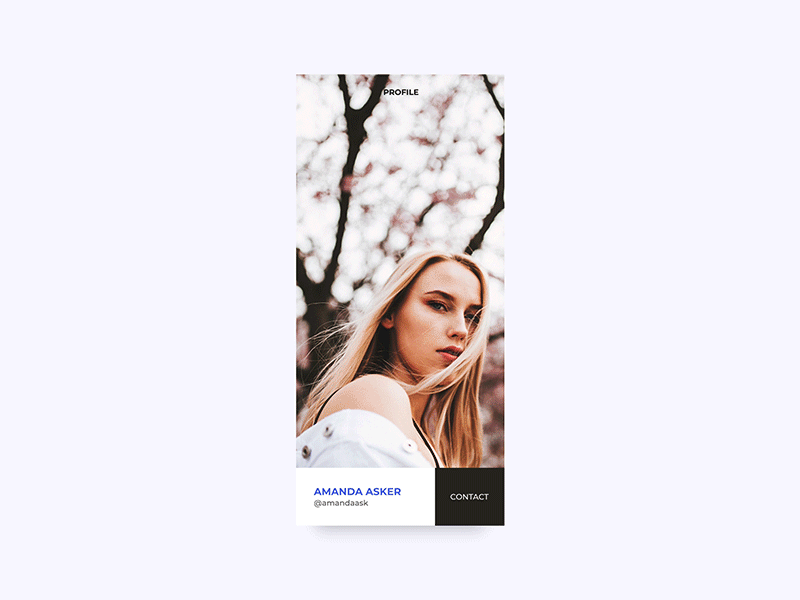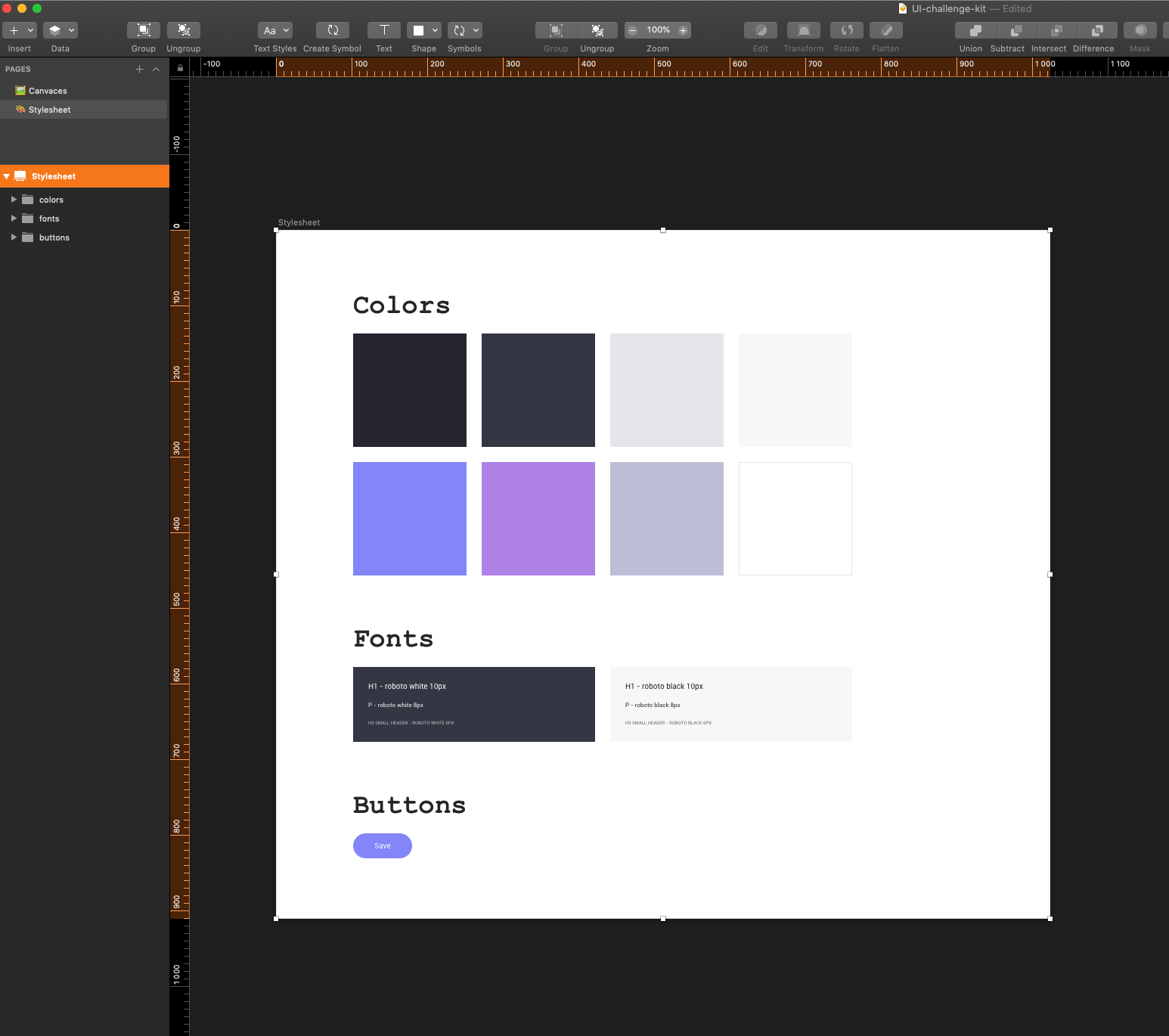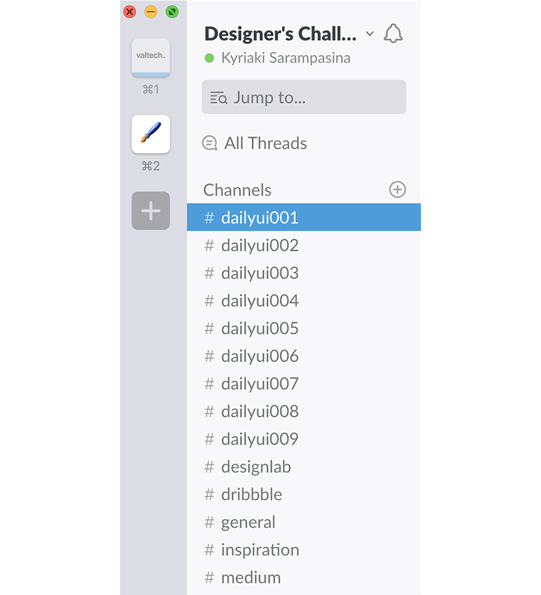I only ended up completing the first challenge after 100 days of mail bombing. I said to myself that I would someday do all 100, thus I left the rest 99 emails unread until the day I would have time to do them.
Now 3 years later, I decided to revisit the Daily UI challenge with clearer goals and a stronger sense of why I wanted to complete them. I think that is essential to have before getting started, but today I am going to give you 5 practical tips on how to get the machinery going.
1. Set a schedule that fits you
First of all, you do not have to do one challenge every day if that does not fit your schedule. For example, I do a new challenge every week instead of every day. I will not be done as fast, but on the other hand I can see myself doing a new challenge every Sunday. I think it is important to be able to visualise that you can complete the amount of challenges in the given timeframe, if you can’t even see yourself doing it — then you won’t make it very far.
2. Time-box and record
This right here, is a game changer. Before, I did not time-box or record the challenge and could go on forever designing… and the weird thing is that I was less satisfied with the design output. The first thing I do is to decide if I am going to animate or not, sense that will impact the timeframe. Right now I time-box 1,5 hours for design without animation and 3 hours with animation. Remember — the important thing is not to stop when the time is “out”, rather to round up and see it as the preferable time slot you want to occupy for designing.
Time-boxing the session will force you to make bigger decisions faster, and actually completing the challenge instead of quitting to do the rest another day.
Recording will help you see how much time there is left, and forcing you to stay concentrated. When you are done recording, try speeding up the video. I promise that it will look supercool and you will feel proud over yourself!