And then the Covid-19 crisis came and left us with no choice: for those of us who are fortunate enough to continue working and able to do it from home, working remotely has been imposed as our new normal. And we have to face the facts: this situation will last longer than we ever could’ve imagined.
That being said, it's time to roll up your sleeves, give up the mentality of "We will get to that when we get back to the office" and begin to adapt our ways of working to an “all-virtual” context. If tasks that are completed individually (writing an email, writing-up a deliverable, taking care of accounting, etc.) are slightly affected by this change, tasks that involve collaboration between several people, namely meetings and co-creation workshops, are to be reinvented: how do we place people at the heart of this technological universe?
In this article, we have grouped together some key tips to help you in this process.
Virtual Meetings: Keeping yourself alive!
Let's start with meetings. You might think, "it's like before, except that you see yourself through a camera.” Well, that’s one way of looking at it.
But we can also ask ourselves: "How can we adapt our meetings to our new context, to be even more effective than before?"
Here are some rules that we have implemented at Valtech:
The more, not the merrier: choose the participants well
Now more than ever, invite only the people directly concerned by the subject to your meetings. Others may receive an “FYI” email at the end of the meeting.
45 is the new 60: reduce the length of your meetings
In a context of working remotely, it can happen that the days become successions of virtual meetings. Show empathy to your colleagues and instead of setting the meeting to start on the hour, set it 10 minutes later.
This may allow some people to take a short break between 2 calls and are therefore more attentive during your meeting.
To be seen or not to be seen: suggest a rule that works for everyone
For our part, we have implemented the following operation: during the first 2-3 minutes of our meeting, everyone turns on their camera to say hello and thus recreate a chat space similar to the good old days of face-to-face meetings!
When the meeting really starts, everyone turns off their camera, except the person who is presenting. This helps focus participants' attention on the person who is speaking. To speak, participants can turn on their cameras: for the person hosting the meeting, this becomes an easy visual signal to fluidify the flow of conversation.
This meeting could have been an email: and of course, if this meeting can be a simple email… send an email!
And since we’re on the topic of reinvention, why not send an email in audio or video format? Tools like Loom will make it easy for you to record short videos of yourself or your screen.
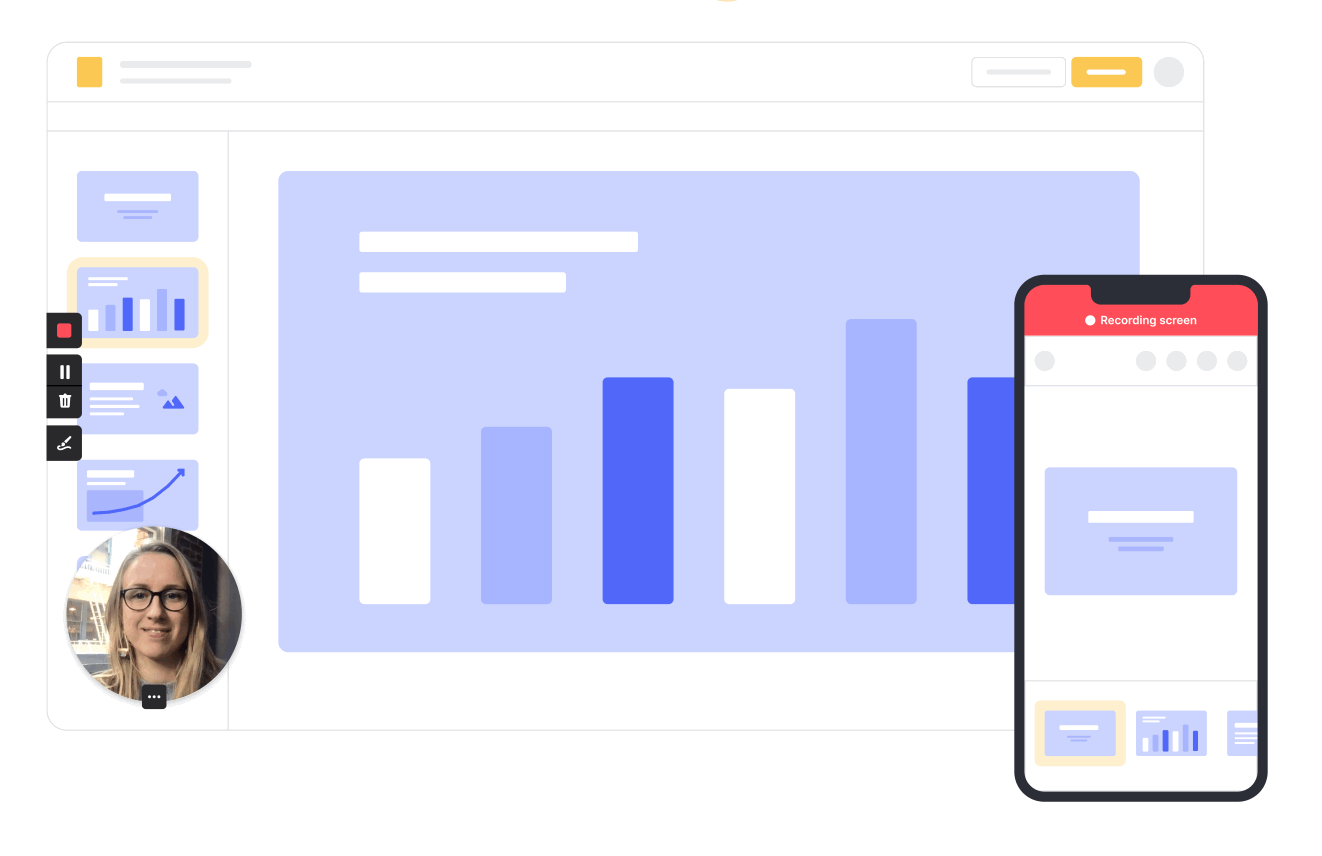
Copyrights photo: Loom.com
Okay, so far so good. We like seeing ourselves in person to discuss certain subjects, but it's not that complicated to do it virtually after all. It's when it comes to facilitating collaborative workshops remotely that things get a little tough.
Virtual workshops: Don’t stop me now!
And yes, we too miss collaborative workshops with a dozen people in a room with coffee, treats and post-its all over the walls! So, we did some research and we thought about how to adapt our IRL (in real life) workshop formats to invent IVL (in virtual life) workshops.
Please note: the following tips will be relevant to you if you already have experience in facilitating workshops inspired by the Design Thinking method. If you have never led this kind of workshop, we advise you to start by reading books like TISDT and TISDD, which will provide you with the basics of the methodology.
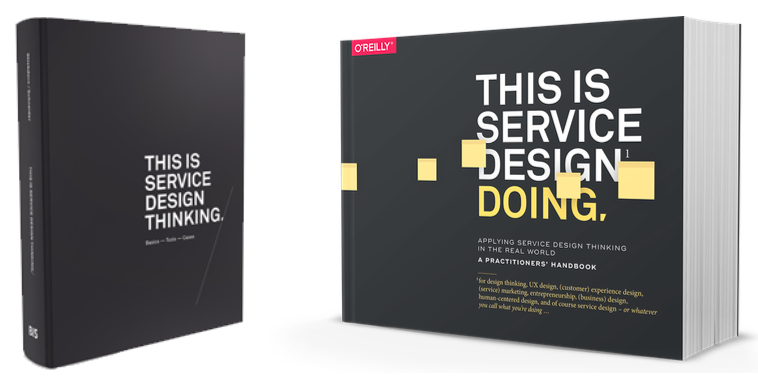
That being said, if you need to organize a virtual workshop, the following question might arise: how can we create conditions favorable to the collaboration and the commitment of the participants when we’re all behind our screens?
First of all, more than ever, it is important to ask yourself a question before even organizing a workshop: does the issue to be resolved require holding a workshop? In some cases, it may be possible to replace a workshop with activities done individually, which can be carried out online: a short survey, sorting cards, voting or even user tests.
But when the collaboration between several departments and/or several areas of expertise is required, the virtual should not be an obstacle to the success of a workshop, whether it be during a pandemic or simply in the case of a team dispersed in different offices.
Nor should we forget that a virtual workshop also has its advantages, such as saving time as well as travel and logistics costs. In addition, mastering remote work gives a company access to a much larger pool of talent.
So, let's take advantage of this unique era to become professionals in remote collaboration and to be able to continue benefiting from these advantages, even when we return to our office lives.
The challenges of facilitating a virtual workshop are around management:
- time
- tools
- and the participant’s motivation and attention.
Here are our tips grouped into themes to meet these challenges and turn them into opportunities.
Theme #1 – Preparation
Already important in the context of a face-to-face workshop, the preparation step is even more crucial in the context of a virtual workshop.
Be clear about the purpose of the workshop, what you are looking to accomplish, and communicate it to participants before the workshop
- Virtual workshops have a different dynamic from physical workshops, and it is not uncommon for an activity to take more time to perform virtually than in-person.
- It’s therefore important to define a realistic objective for your workshop, one that you are confident of being able to achieve in the given time and conditions.
As with in-person workshops, prepare a detailed agenda
- But be prepared to modify it along the way and to adapt to the dynamics of the workshop.
- Remember to allow about 5 minutes of buffer time at the start of the workshop to give participants time to connect, check that their microphone is working, etc.
Carefully choose the people who will be invited to participate
- Based on their connection to the topic, the answers they can provide, the role they can play in the workshop, etc.
- We recommend a maximum of 10 to 12 participants.
Before the workshop, send your participants some contextual information
- The agenda, including the objectives of the workshop and the challenges to be resolved.
- If necessary, documents to read before the workshop.
- The technologies and tools that will be used as well as any tutorials to install to get the basics of how they work, if necessary.
- The workshops’ rules. For example, ask them to prepare themselves so that they can close their messaging apps during the workshop, to be completely available.
- Feel free to follow up with attendees the day before the workshop to make sure these messages get through.
Make sure you have someone to co-facilitate your workshop with you
- This person can assist you in taking notes, answering questions and managing participation and tools.
- So as not to forget anything when you are preparing your workshop, you can rely on the “7P” method, developed by James Macanufo and made popular thanks to the book Gamestorming.
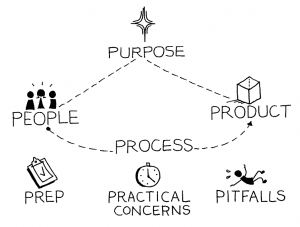 Copyrights image: Gamestorming.com
Copyrights image: Gamestorming.com
Theme #2 – The Technology
Technology is wonderful ... when it works. So how do you reduce the risk of a technical problem jeopardizing the workshop running smoothly?
After several weeks of working remotely, you have probably toured the available videoconferencing tools (MS Teams, Zoom, Skype, GoToMeeting… you name it, we’ve probably seen it). It's up to you to choose the one that best suits your needs for the workshop.
That being said, make sure that your participants are happy with the tool that has been chosen, especially if you work in different organizations. Even better: take a test with them a few days before the workshop. Plan two time periods of 5-10 minutes where participants can come and check that everything is working on their side.
You will also need a collaborative tool that all participants will have access to. There too, the options are numerous. At Valtech, we particularly like Miro, which offers many interesting features to use during a workshop. The tools in the Google Drive suite can also be useful for allowing several people to work on the same document simultaneously.
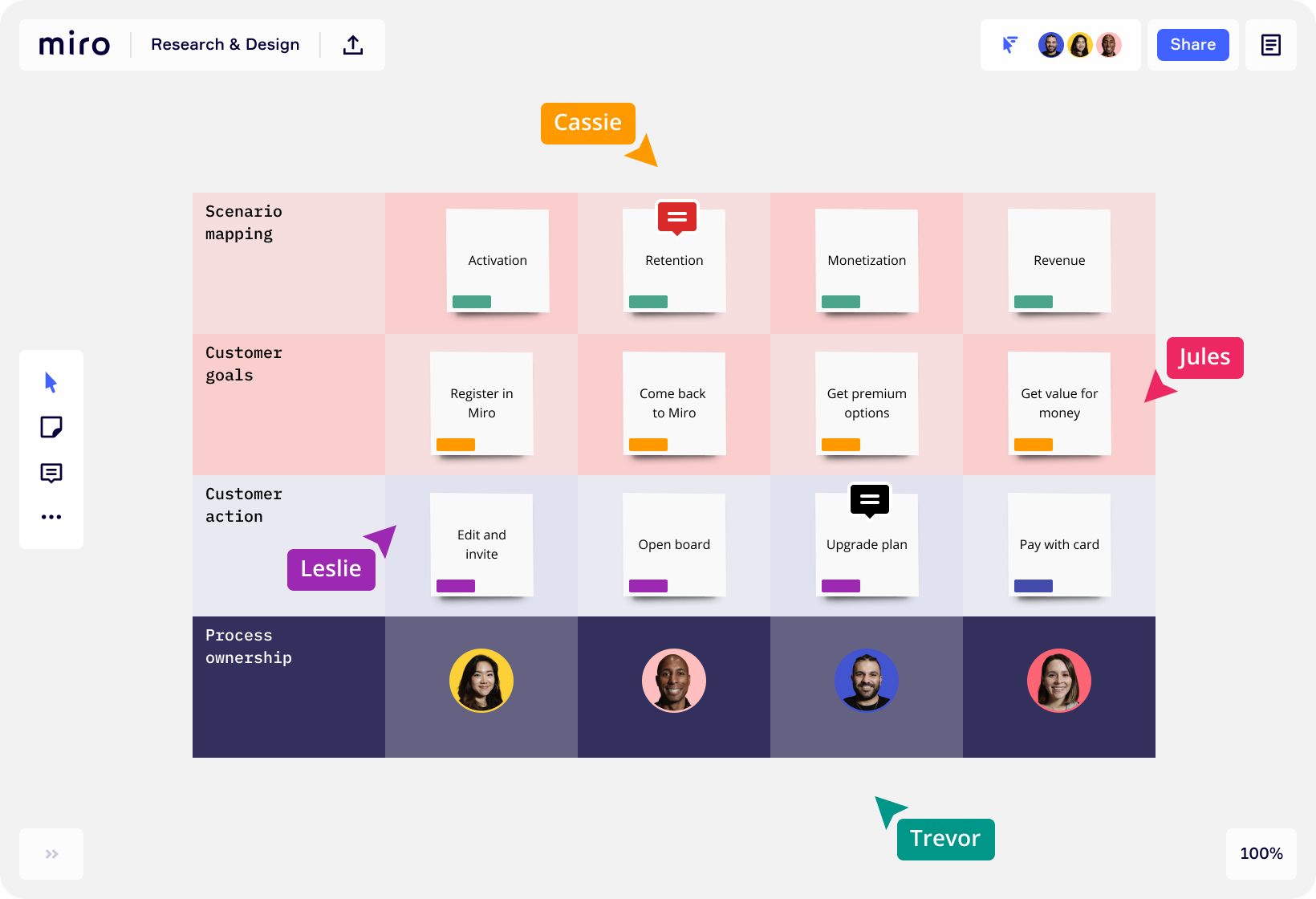
Copyrights photo: Miro.com
As a presenter, make sure your camera is working, that you have a good microphone, and if possible, wear headphones to reduce any external noises. Don’t hesitate to ask your participants in advance to do the same.
Prepare a visual aid for your presentation. Some people are more visual, others are more auditory: a visual support makes it possible to be more inclusive, and to make sure that the instructions are well understood by all.
Finally, take advantage of the recording functionality that most video conferencing tools offer. Warn your participants and record the session: it will be a good tool for you at the time of the synthesis and the restitution of the workshop (and this will also allow you to be able to self-evaluate and to to improve yourself for your next workshops).
Theme #3 – Empathy
Virtual workshops are more demanding for your participants because it’s more difficult to concentrate when alone behind a screen than when you’re within a group dynamic. Fatigue therefore happens more quickly than in a physical workshop. This is why it’s even more important to show empathy in a virtual workshop than in a physical one.
To spare your participants and promote the success of your workshop, here are some tips:
Avoid creating an overly busy agenda
- Revise your ambitions downward, in the objectives to be achieved and the documents to be produced.
- Make sure you focus on what’s essential.
- If necessary, divide your workshop into several sessions: instead of organizing a 3-hour workshop, organize two 1.5-hour workshops.
Divide the work: are there things that the participants can do as preparatory work or after the workshop instead?
Physical distance doesn’t necessarily mean social distance
- Creating a link between the participants is just as important in a virtual workshop! Here are some tips to get there:
- At the beginning of the meeting, ask everyone to turn on their camera for a quick “roundtable”.
- You can also prepare a slide with photos of all the participants to make it easier to associate voices with faces.
- Start the workshop with a fun icebreaker. For example, ask participants to paste a photo of their favorite dish, the name of someone who inspires them on your collaborative board, or a TV series in which they would like to live in, etc. Feel free to ask questions related to the topic of the workshop. This activity also allows participants to take control of the collaboration tool and familiarize themselves with it.

- Take short breaks frequently during the workshop to avoid losing participants' attention.
- Give participants visibility on the progress of the workshop and the stage that you are at; this will help keep them motivated.
Theme #4 – Facilitation
In a virtual workshop, it’s easy for participants to disengage if nothing is done to keep their attention. As a facilitator, it’s therefore important to keep them on alert and empower them to participate in the conversation.
Here are some tips for engaging participants regularly:
- Invite them to use the chat box in order to interact during the workshop: ask them to include their comments, questions, ideas, etc. Hence the importance of forming a moderator/animator duo: the animator can focus on the smooth running of the workshop, while the moderator takes note of the comments.
- If your workshop does not require having the camera on at all times, use the same rule as for virtual meetings: turning on your camera means asking to speak.
- Do a little check-in every 10-15 minutes to make sure everything is going well for everyone, just to make sure everyone is following and that no one has any technical problems. For example, you can ask all participants to react with the emoji [like] to indicate that everything is fine or the emoji [surprise] to mean that things are going a little too fast for them.
Theme #5 – Sharing
You have successfully managed to lead a virtual workshop and you have accomplished what you wanted, it’s now time to share the results and next steps to the participants, as well as to everyone in the company who could be impacted by the generated ideas or decisions made during this workshop. Also consider the option of sending a short video, for example to explain and show the approach followed during the workshop and the deliverables that were produced.
Finally, since collective intelligence is a fabulous factor of constant improvement, don’t hesitate to send participants a short feedback survey, to collect their comments on several aspects of the workshop: preparation, tools, activities, animation, content, duration, dynamism, etc. It’s also possible to add a section to your Miro board and invite participants to post feedback post-its at the end of the workshop. By taking their comments into account, you will be a little better each time!
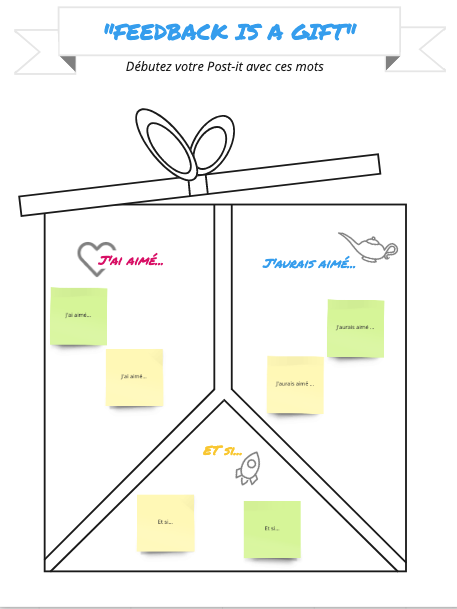
And there you go; our advice to facilitating meetings or workshops remotely! Even if it may seem intimidating at first, keep in mind that it’s by practicing that you will gain confidence: start by practicing with colleagues with whom you are comfortable, then widen your circle of influence as you go.
So, ready to get started?









