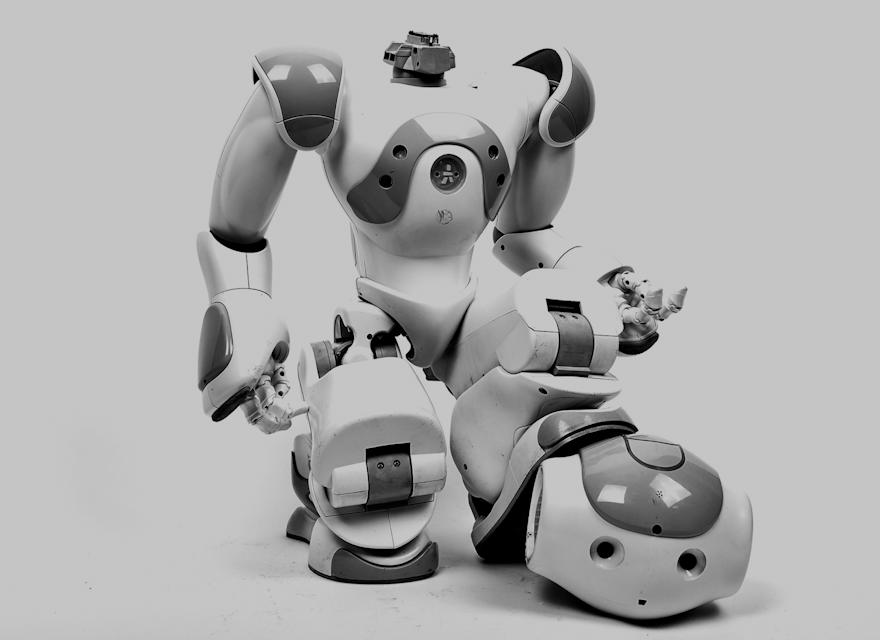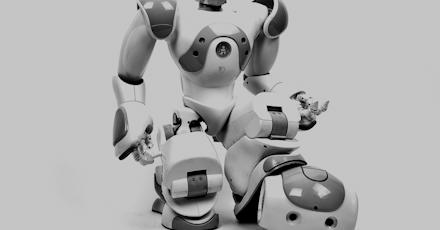Feature ###, oh that just comes out the box
I'm sure we've all been there, the sales pitch paints an all singing all dancing solution - you estimate a story and weeks later it's still in development. To be fair to the JSS team their sell was very measured, that JSS provided the bridge to Sitecore and then it's down to you to build out your Vue/React/Angular app.
JSS all the things
It's still early days for JSS so the industry examples and 'best practices' are still emerging.
If you have an established Sitecore solution, migrating over to JSS won't be an overnight thing. We had a 4-month-old Razor project, added JSS to the mix for just some new pages and it took us about 4-5 months to get live.
A few upfront requirements
Our deployment isn't the simplest setup for various reasons. A few of the items listed later were done specifically to work around these challenges - I'll flag them up when we get to them.
Our setup has the following quirks:
- We sit behind an external proxy and WAF
- The url structure contains sites on a range of urls and language parameters:
- www.url-name.co.uk for en-GB content
- www.urlname.it for it-IT content
- www.url-name.ca for en-CA content
- www.url-name.ca/fr for fr-CA content
In the traditional Sitecore application this is all managed with the <sites> configuration.
What did we find out along the way?
Here are a few of the things we missed in the 'memo' when we started out. Each added noticeable time, dev effort or bugs to the progress of the project - I'm hoping you won't hit the same issues! :)