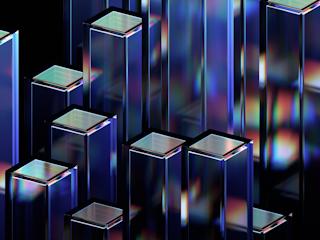The risks are substantial from both a technical and change management perspective and the chances of getting it right requires serious experience and a bit of luck. Some organizations manage to pull it off but they tend to be smaller in size and already have a high level of comfort with digital workplace tools and a mature collaboration culture across their people.
So if the “big bang” approach is too risky, what other ways do organizations take for an Office 365 roll-out? Taking smaller bites is usually more palatable and most organizations choose a phased approach to reduce technical risk and to limit their exposure to too much change. But not all phased approaches are equal. Generally, there are two ways to tackle a phased approach - either phase in the Office 365 tool one-by-one but across the board to all staff, or phase in the complete platform of Office 365 tools but to smaller groups over time. If conditions are right, one is much more desirable than the other.
What kind of phased approach is best?
Office 365 is an increasingly powerful platform with many tools that provides a significant start to any organization's digital workplace. The most popular components are the tightly integrated email, calendar and contacts, the Office suite of tools (Word, Excel & PowerPoint), Skype for Business, OneDrive for Business, Yammer, and SharePoint Online. There are also other lesser known but equally as powerful tools like Delve, Power BI, Groups, and the new Planner.
However, many organizations sign up for Office 365 for just one or a few of these capabilities, like moving to cloud based email to replace aging in-house servers, or for Yammer to stop the loud and growing demand for an internal social tool, or sometimes it’s for OneDrive for business to provide secure cloud storage and do away with cumbersome VPN issues.
Unfortunately they forget that everything is fully deployed and integrated providing a much sought after digital workplace. However despite this coveted tool set and integration, many organizations take slow and tentative steps and just promote one or two of these tools at a time to end users. That kind of roll-out looks something like this.
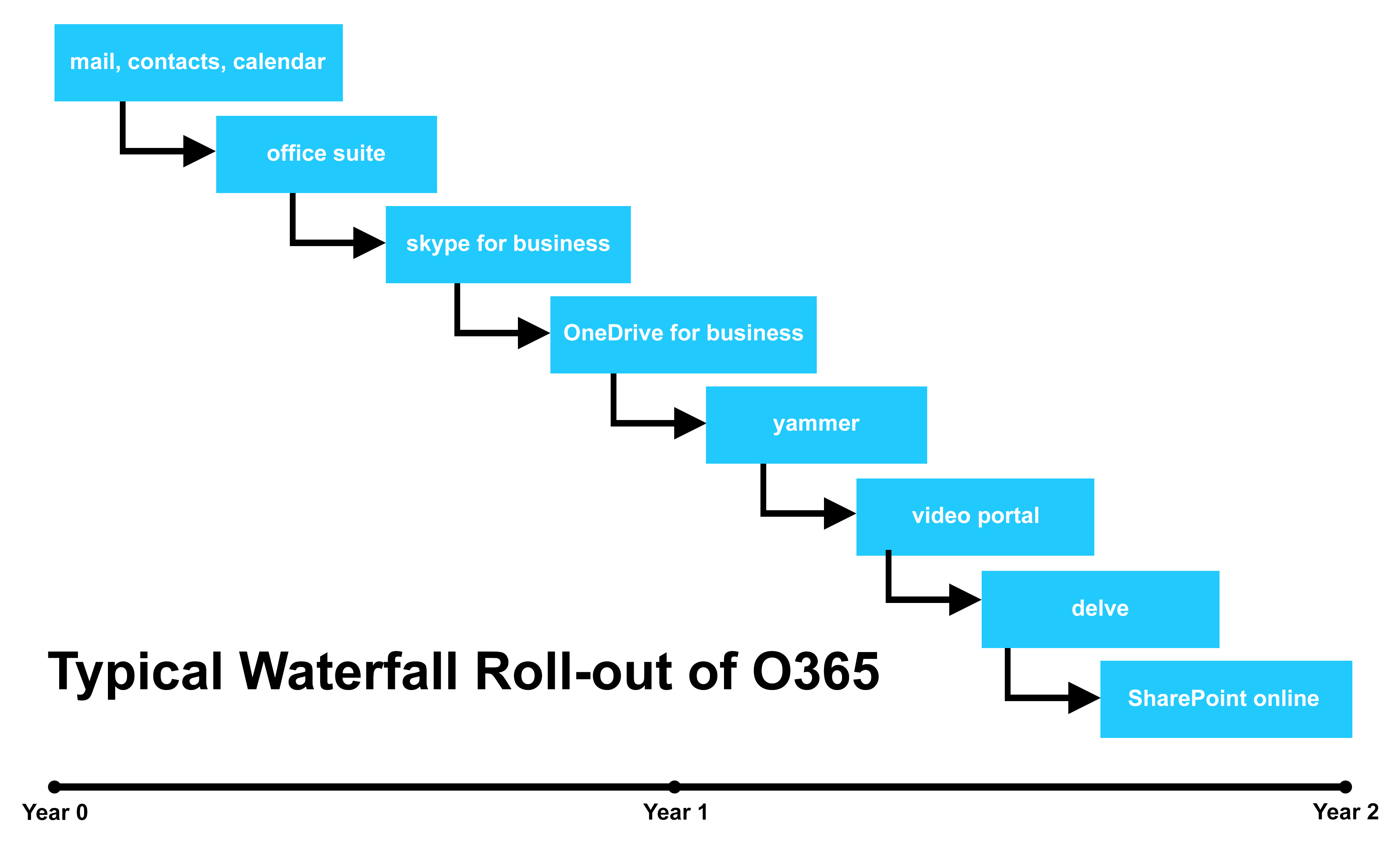
Which is exactly the reason why that approach is not ideal. Office 365 is designed to be an integrated system. The old paradigm of working with a collection of randomly acquired tools is exactly that – an old paradigm. Each of Office 365's capabilities are leveraged throughout the tools. That means real productivity gains are possible and the frustration of endlessly moving between tools and systems all day is finally over. People expect their digital workplace to be similar to the simplicity they have in their personal lives. Unless the entire platform is available for business use, the real benefits are never realized at end user level.
What about change management?
From a change management perspective this approach creates exponential layers of change and chaos because you have to address change at the same time to all 5 stages of the technology adoption curve. Only a small percentage (the innovators and early adopters) are eagerly awaiting new technology launches from the IT team. The rest are increasingly resistance to change and have a growing unwillingness change habits. People also have very short attention spans. So with each phase or release a substantial effort of promotion and awareness building is needed about the new tool and capabilities being introduced. Training resources also need to be prepared that cover every type of users and take the form of tip sheets, links to online learning resources with step by step written instructions as well as how-to videos.
Entire web sites get created to house all of the information to cover all of your bases. Costly in-person training programs also become a necessity for the classic late majority and laggards who have no choice and are struggling with the shift from systems they have grown into over the last 20 years and some new tools they don't even understand the concept behind.
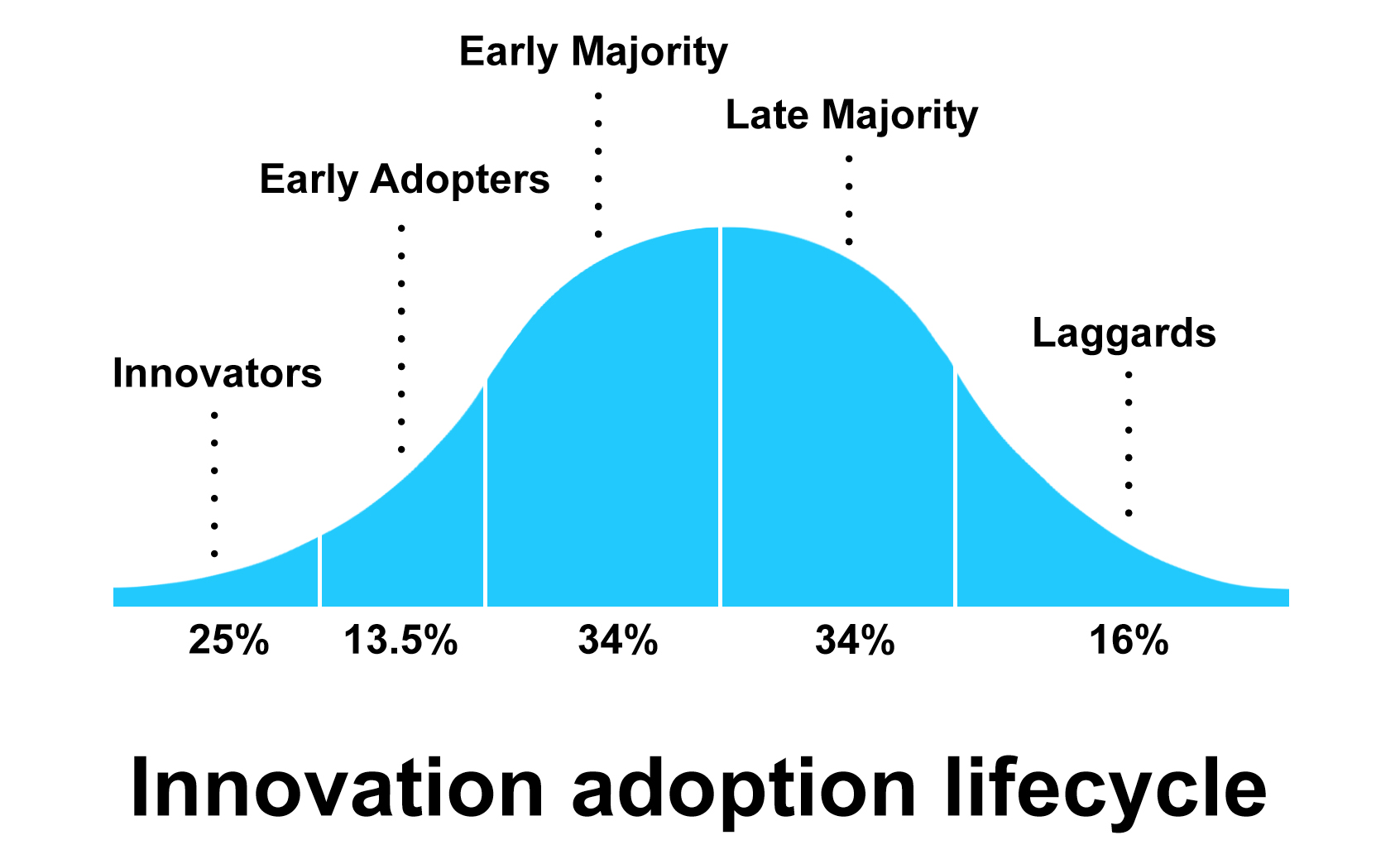
From a purely financial mindset. it is even more nonsensical taking this approach. From day one you are paying for all tools for all users even though they are two years away from even using them and your Return on Investment is dismal.
Using this phased approach, in spite of having the entire platform at their disposal, most end up using just email as a new way of working has not been introduced just a bunch of new tools. This defeats the purpose of providing such a powerful and integrated platform.
So why do organizations take this approach?
Habit. It is the classic way to roll-out new technology. From IT's perspective, these tools have always been thought of as separate and it makes perfect sense to them to roll them out that way again.
To be fair, some organizations just don't have a choice, they have an immediate problem and they have to tackle the roll out this way. But even with the difficulties involved in getting organized for migration, logistics about roll out, and concerns about unending regular business workflow generally does not justify this type of phased approach.
Business needs should decide the roll out plan not old habits. Often the decision to move to Office 365 has been justified as an operational cost reduction exercise. While this is true, there is a much more compelling reason to use Office 365 that 86% of CEOs around the world say they are chasing – digital transformation and a new way of working.
So if the primary purpose is to relook at all existing business activities and rethink them from a digital transformation perspective in the context of the new-found capabilities provided by the beginnings of a digital workplace platform a different approach is needed.
So what is the better method?
For almost all organizations a phased approach of some sort is needed. The roll out needs to be broken down into smaller clusters. But those clusters should not be technology clusters. They should be groups of people. The better approach is to provide the complete Office 365 platform to smaller groups of people. Start with a group that 'gets it' and are eager to use the platform and require very little training and change management to get up and running – the typical innovators and early adopters. They naturally become an ambassador group in a leadership position to help transition other groups that they work with in a viral manner.
It might sound like a complex task. But think again.
Start with Exchange and migrate everyone in the organization to Office 365 email. Once mail flow is established and Outlook looks the same as before, you can then implement the roll out in using a different kind of phased approach.
During the first phase, focus on the tools with common benefits which can cut across the group. Find an initial group that can take advantage of, and are keen to use, the majority of tools.
As innovators and early adopters, they understand that glitches might occur and generally want to help fix them. They also have an intuitive understanding and require little if any training and can generally figure things out themselves. This provides a much lighter change management and training load and allows the roll-out to be much more nimble and agile. The big difference between the two approaches is a shift from push to pull. If users like something, the news spreads. The next groups or early majority want to get in on the new capabilities, and those next phases require less and less change management because the potential resistance is now converted to excitement.
User adoption is best achieved when users help other users and show them the new tools are a better way to work. Using the new approach the organization has experienced, enthusiastic and proactive users from the early phases help the new folks in the next phase. Early adopters love to be on stage so give them some appreciation and visibility – they will be more than happy to be ambassadors about specific and tangible benefits of Office 365.
Learning from the roll out of the first groups of users, each subsequent phase can be rolled out in a more predictable and refined package for the next groups. The roll out process becomes smoother and more repeatable with a growing community of experience working at ground level with new users learning how to use the tools in context of the work they are doing. Creating an online user community is also a great idea so people can get answers and peer support quickly.
As you can see marketing, awareness, training, and change management all get better understood and developed incrementally as you progress. Those efforts are also more relevant, manageable and customizable to each group.
This approach still requires time to get all users on board but each phase will leads to a more complete and effective use of Office 365 which increases the ROI and efficiency gains.
Any ideas about who should be the first group?
Every organization is different but many of the ones we work with have some sort of special project office or business efficiency or transformation group made up of natural leaders and highly effective individuals that have often been handpicked to help the organization improve. Often they are working on a portfolio of prioritized projects that touch all areas of the organizations. That team is a natural fit to be your first group.
They are already evangelists for a better way to work and by definition innovators. The pace and breadth of their projects are perfect candidates for using a majority of the Office 365 tool set. It’s easy to imagine them using the obvious email and office tools, but Yammer, Groups, OneDrive and Skype and Office 365 mobile experience instantly make their day more efficient. SharePoint provides an efficient way to help them manage their project teams and keep everyone on the same page. Add in Power BI for project reporting and analysis of the business problem they are trying to solve and you have teams up and running at a serious performance level immediately.
Once the Special Project office is up and running, the extended teams involved with those projects begin the viral move into other parts of the organizations. Subject Matter Experts from the various business units that are working with a special project are also natural leaders and again are in the midst of trying to improve the organization. If the Special Project team is using these new tools to get the job done they are typically on board especially if the only way to get to project calendars and collaborative documents is through SharePoint. If the team is keeping in the loop using Skype and Yammer they become special project channels that are quickly adopted with peer support and realized potential. A big part of their work week is using Office 365.
Those SMEs involved with the Special Project are part of the leadership team at a business unit level and are running their own internal projects which they can apply their new Office 365 skillset and tools.
And you can see how the leadership and skill set quickly transfers and permeates the organization in a very focused, context specific, way that is much more valuable than trying to capture what value Office 365 has for everyone across the organization.
Finding how to best roll out Office 365 so your teams can best use it is a big step towards digital transformation. Using them in the way that works best for your needs is key.