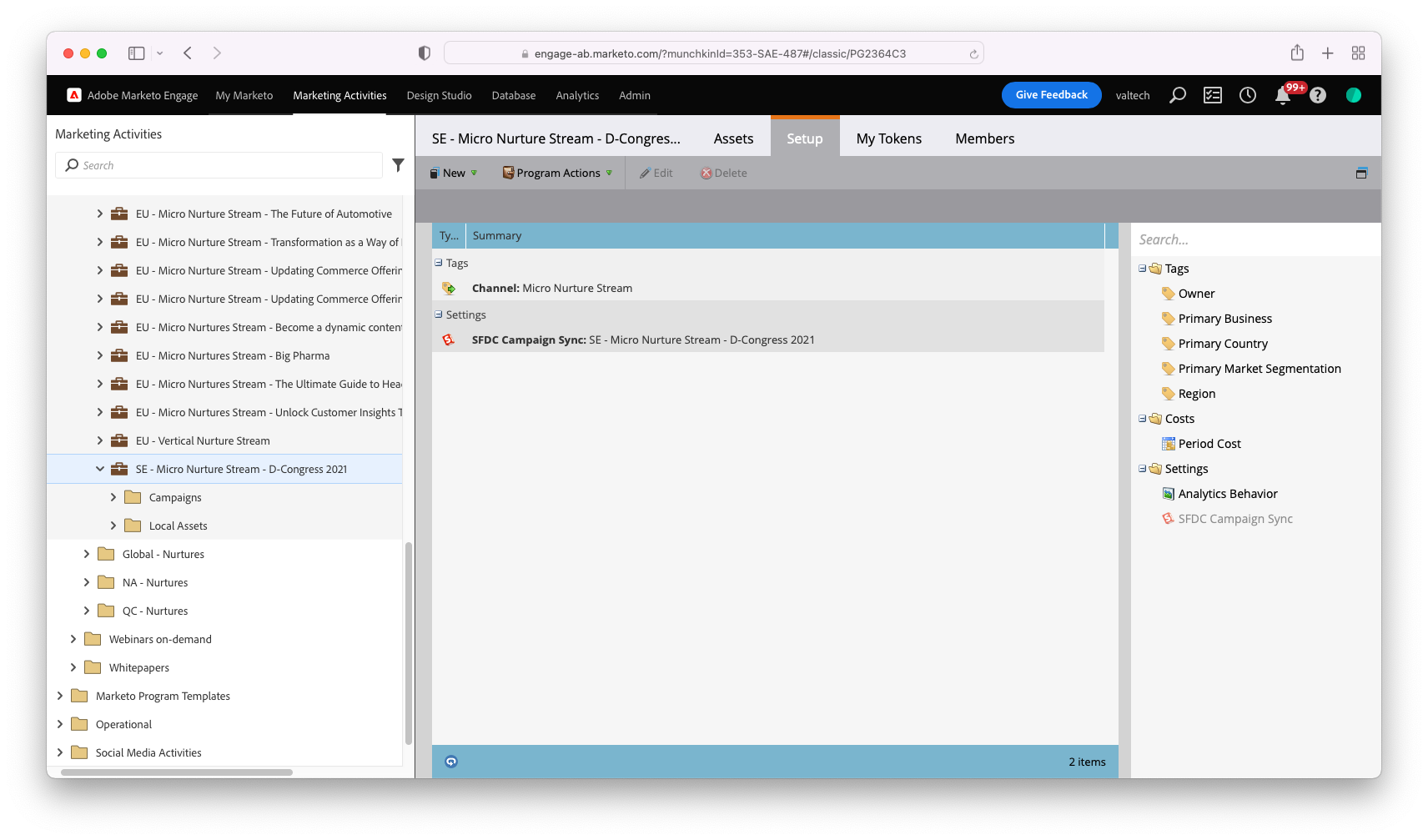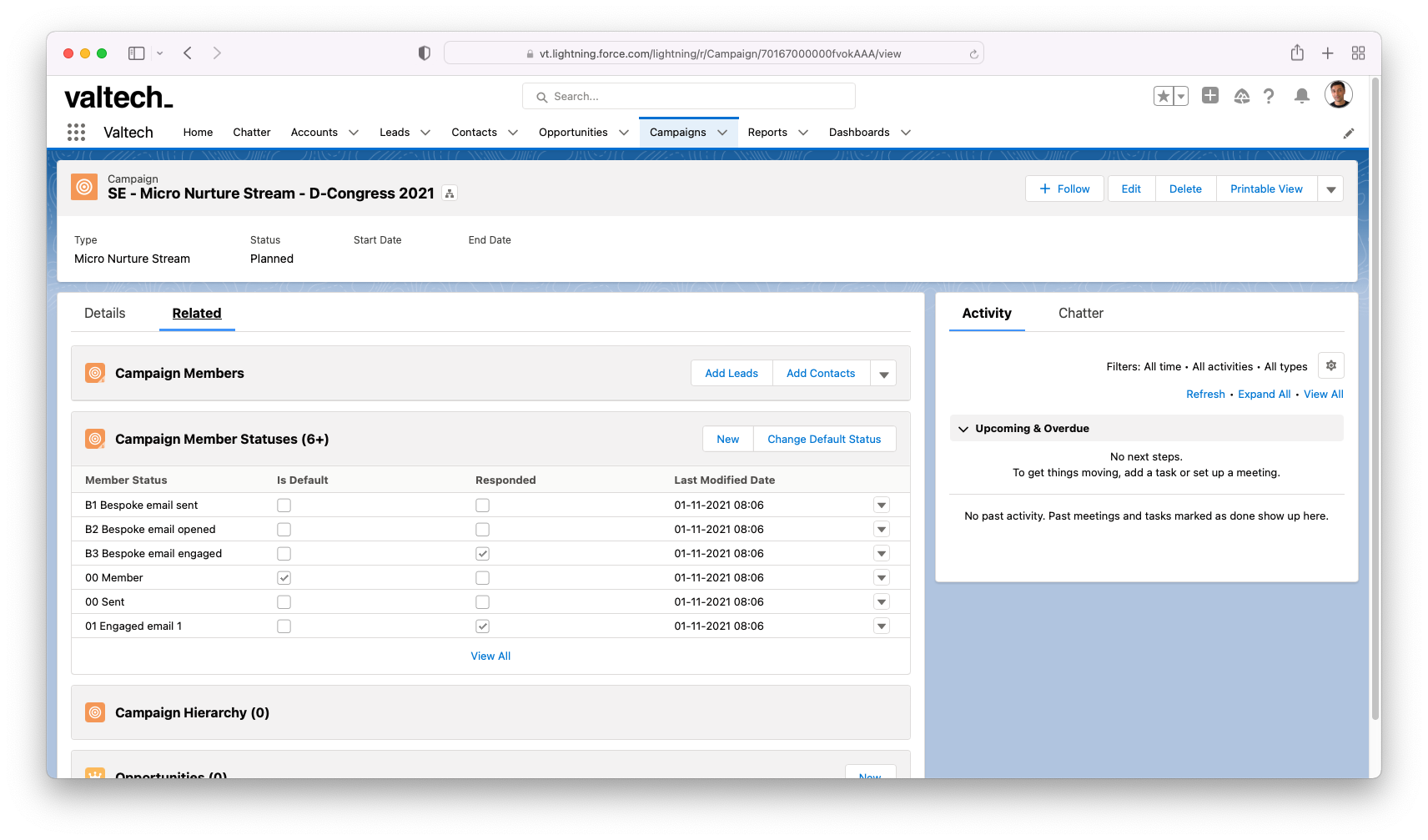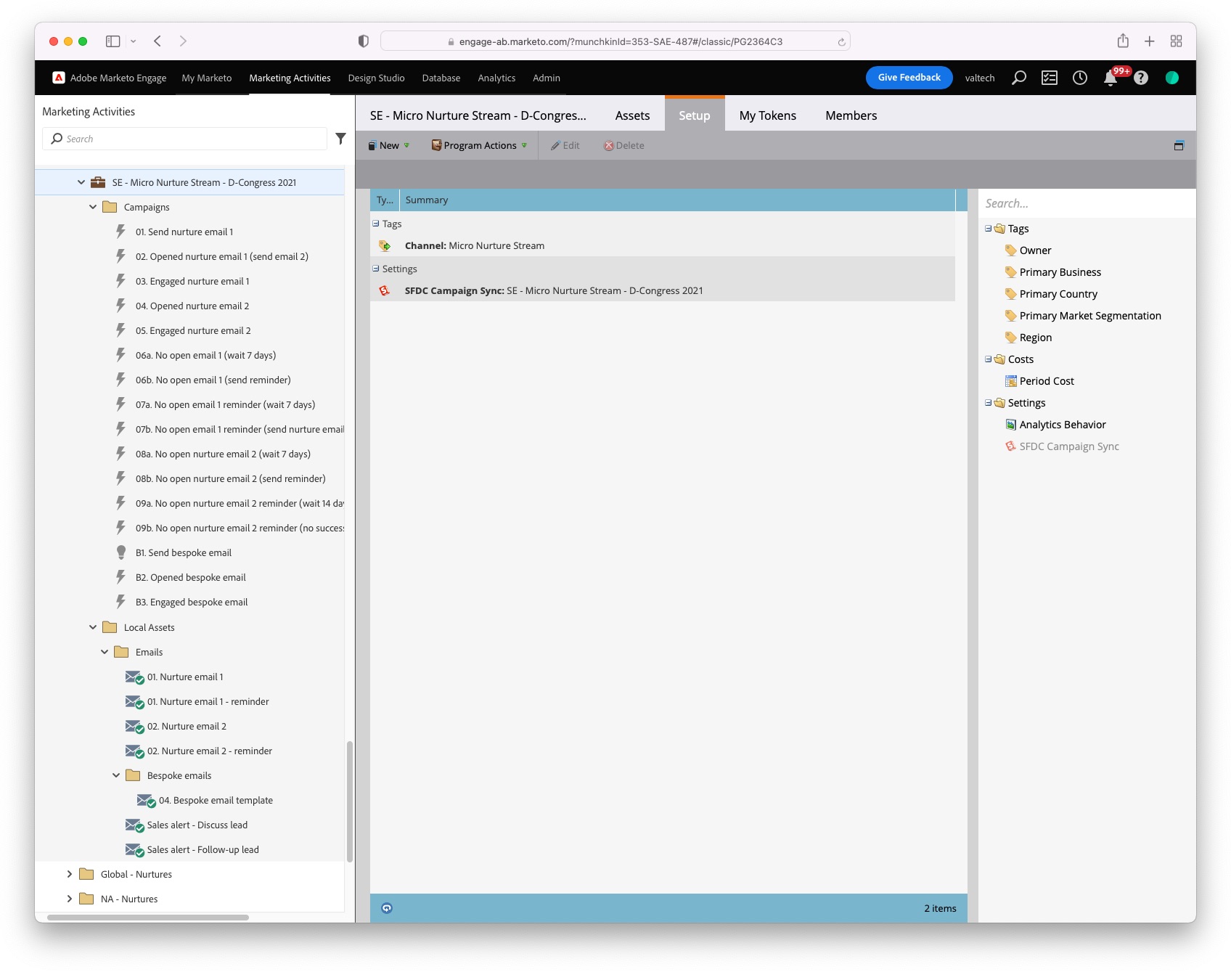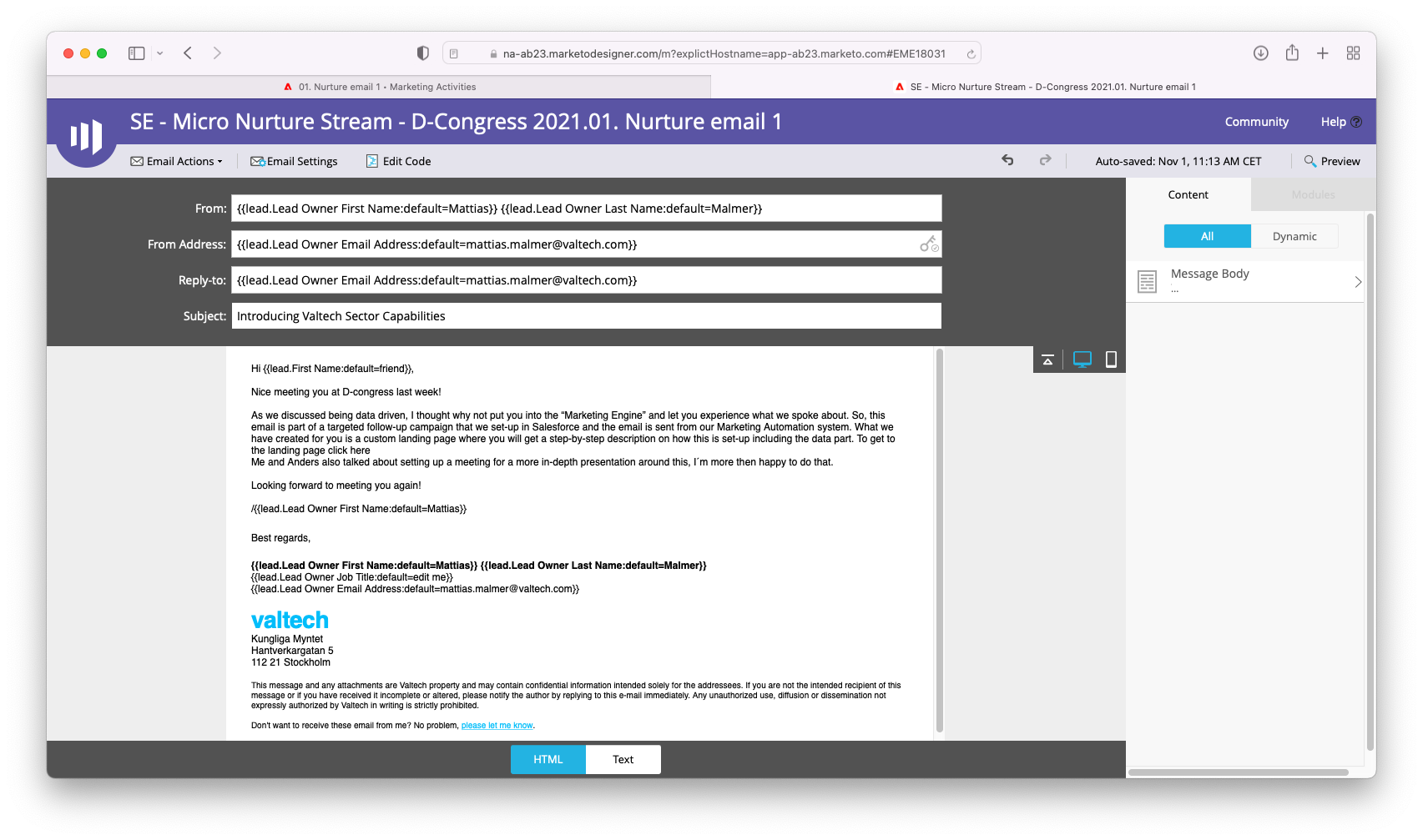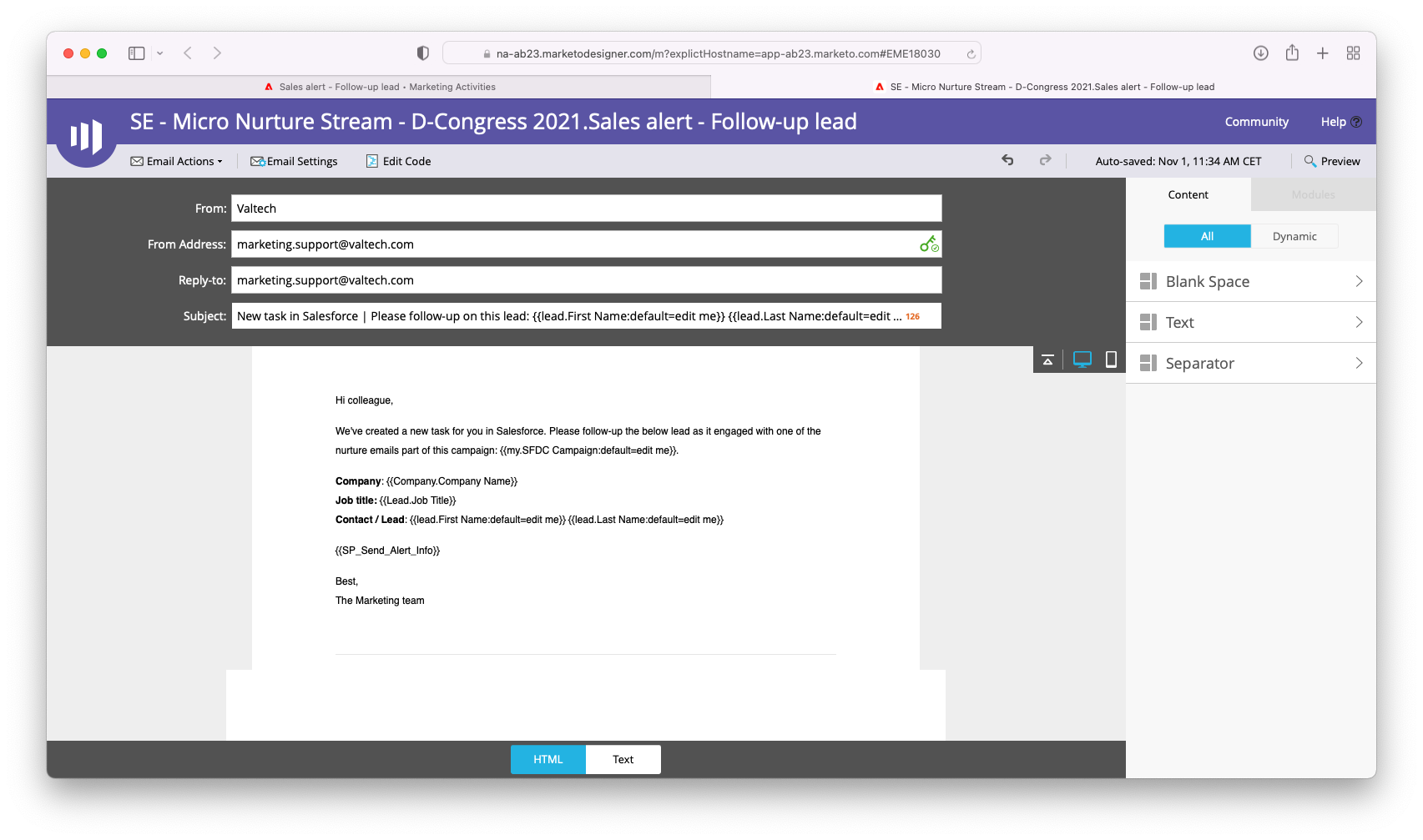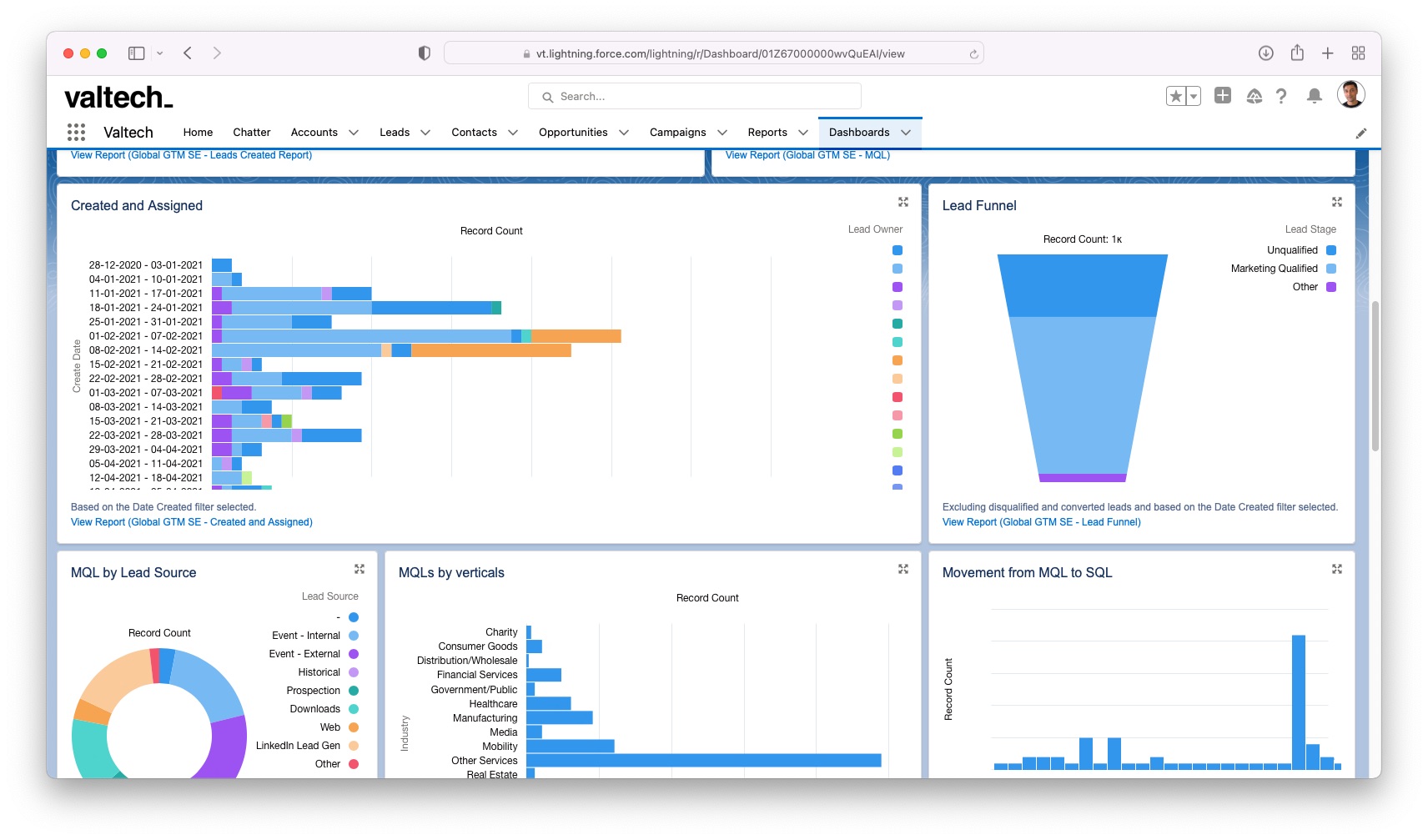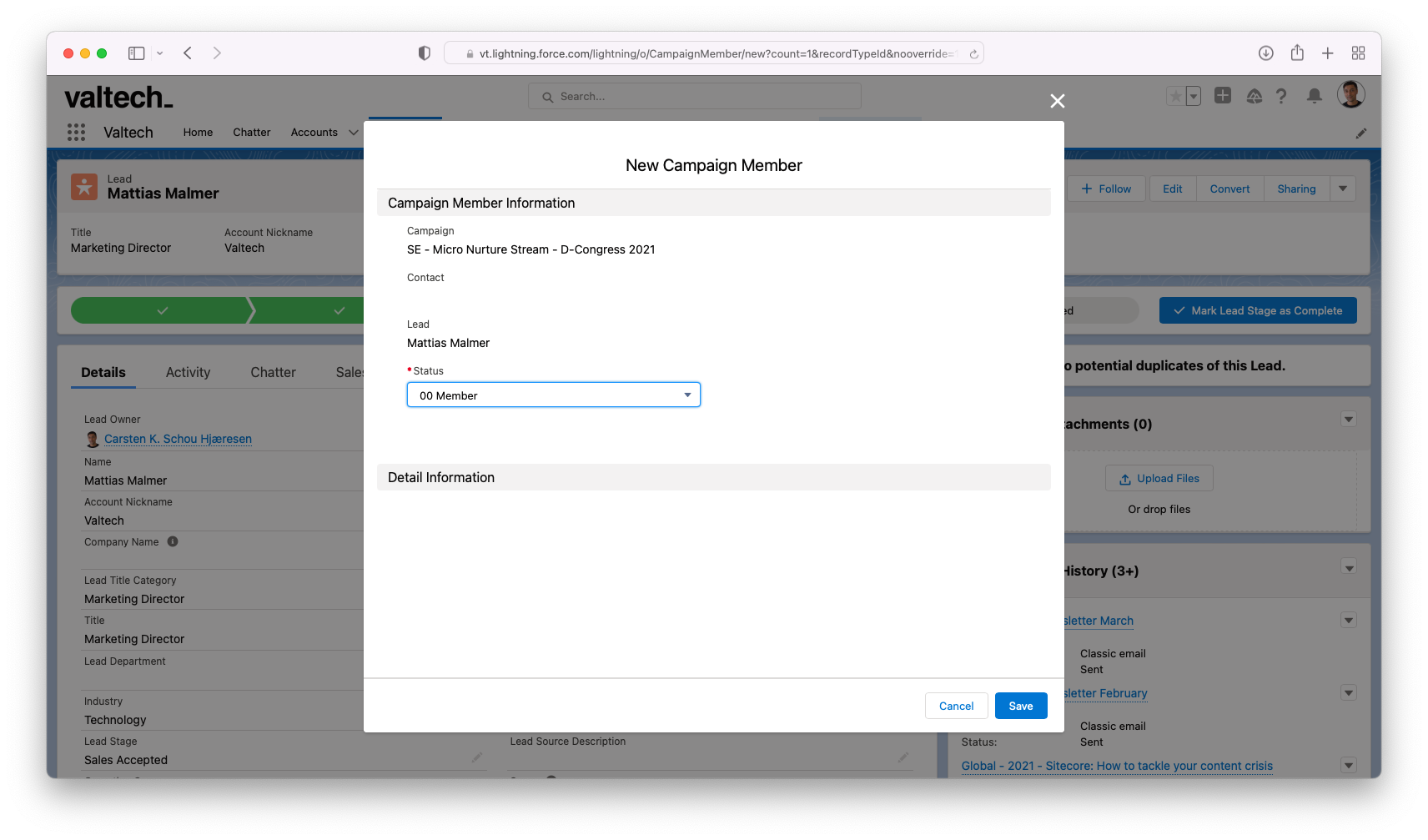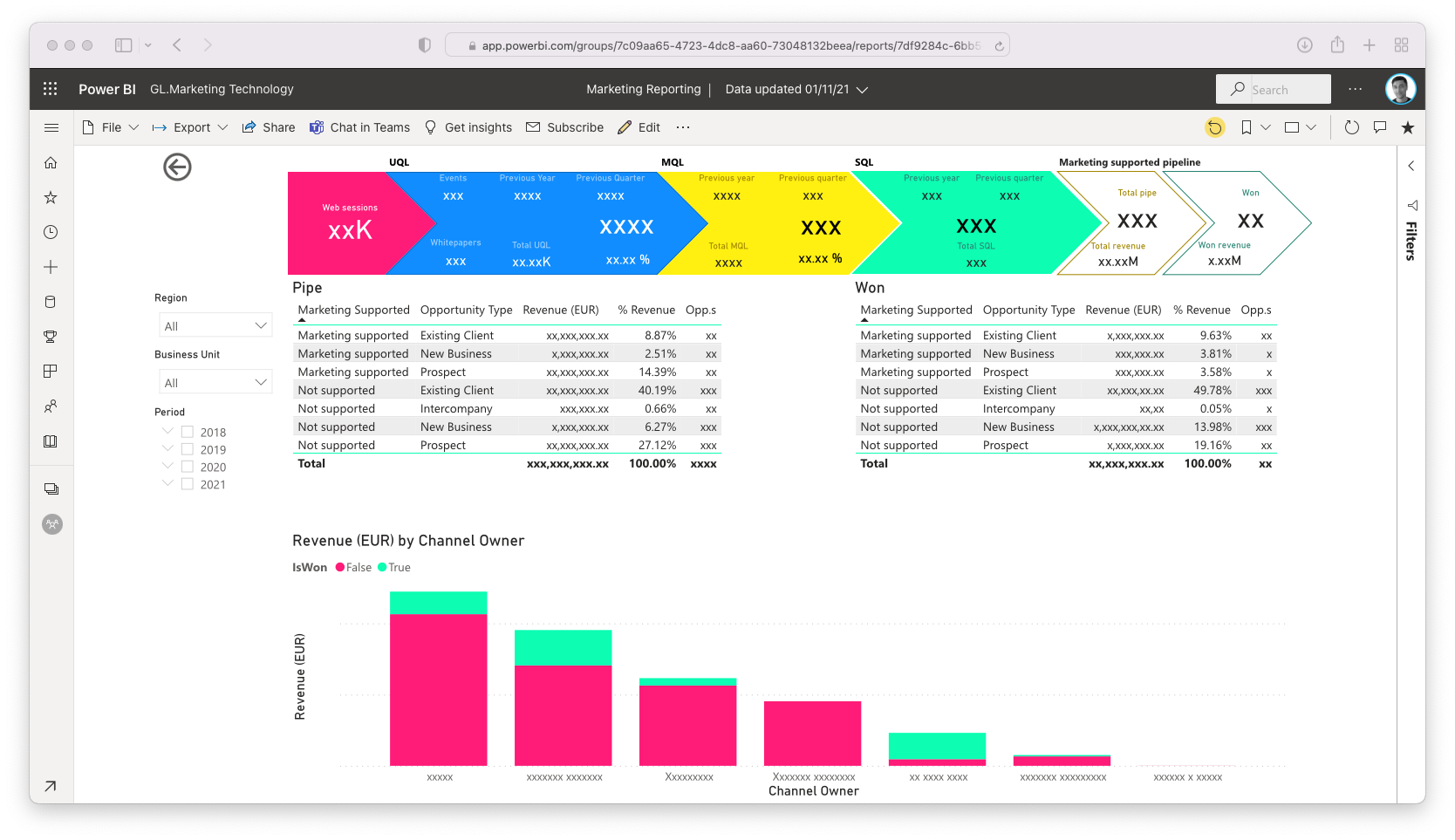Thanks for reaching out and taking the time to discuss how to become data-driven. The idea of this landing page is to show you step by step how we work. And as you are reading this you have experienced the first steps already, so let me explain.
I will use Ecster as an example. We had a meeting at D-Congress discussing marketing and being datadriven. In regards to the discussion and the questions, let´s say we consider Ecster as a SQL (Sales Qualified Lead = there is a challenge and a need articulated that we at Valtech can solve, and there is a clear intrest for further discussions). This means we will plan a targeted follow-up activity. So to not just explain we have also put you in a follow-up activity like that for you to experience.
Below you will find a step by step description on how do that.