Microsoft recently announced the introduction of Microsoft Teams. A chat-based collaboration platform integrated with Office 365. The solution is being touted as Microsoft’s answer to Slack. Teams is still in preview and will be generally available in the first quarter of 2017. And while advertised features of Microsoft Teams such as the people-finding Who-bot have yet to be released, we have prepared this quick feature comparison of Slack and Microsoft Teams as the two products exist today.
In the past two years, Slack has experienced phenomenal growth. According to Techcrunch, Slack’s user count and paid seat count grew 3.5 times in 2016. The product is artfully designed to reduce the friction associated with collaboration online and encourage adoption and growth through network effects. The product has also been infused with a sense of fun and whimsy: their helpful Slackbot doesn’t take itself too seriously and with integrations like GIPHY, ensures that the collaborative environment is endearingly human rather than overly sterile. Clearly there’s something to be learned from their approach.
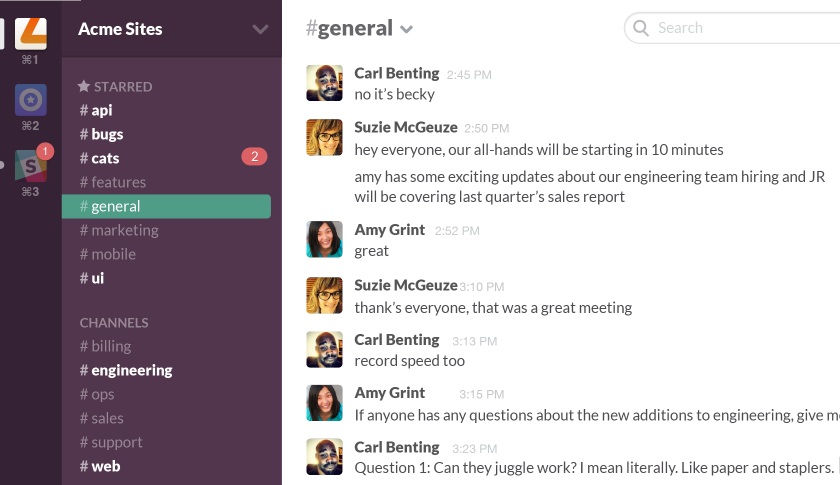
Slack
One of Slack’s greatest strengths lies in its large and diverse ecosystem of compatible applications. Microsoft Teams, on the other hand, advertises an open ecosystem but is currently largely enriched by its close ties to Office 365– the most widely adopted enterprise cloud service by user count.
Microsoft Teams joins Yammer, Groups, Outlook and SharePoint team sites as part of the suite of collaborative options available in Office 365.
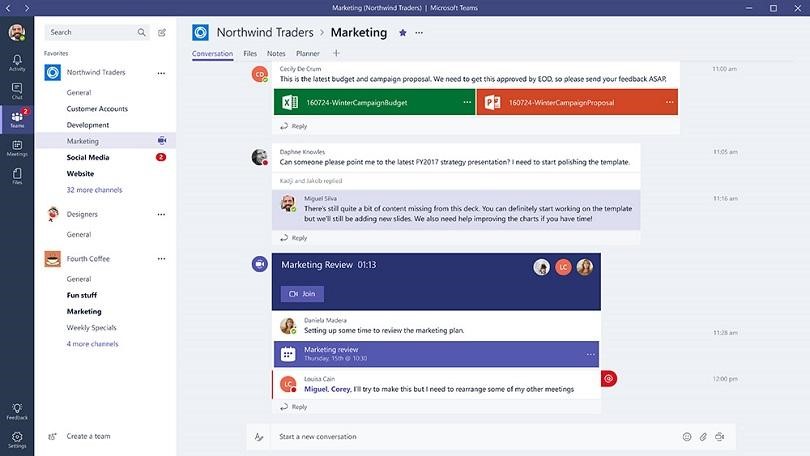
Microsoft Teams
In an upcoming post, we will review Microsoft Teams and explore how it extends and complements other collaborative options within the digital workplace. But given the obvious similarity with Slack, we thought it was worth examining how the two solutions compare side-by-side.
A few highlights: what makes Microsoft Teams different from Slack?
- The Microsoft Teams real-time chat workspace experience is built on the Office 365 Groups Service
In a recent Microsoft blog post they explained, Microsoft Teams is “built on Office 365 Groups—our cross-application membership service that makes it easy for people to move naturally from one collaboration tool to another, preserve their sense of context and share with others”. Once the Team is created, a corresponding Group and SharePoint Team Site are also made available within Office 365 – they are essentially different views of the same thing. Depending on the nature of work being conducted, users can choose to collaborate within each of these tools, while still being able to access information shared with the team. There are some caveats to this approach which we will write about in an upcoming post. - Multi-lingual – Microsoft has launched the Teams user interface with 18 languages built-in. To change the language of the application, go to > Settings > Language. This is very useful for teams with offices spread across different countries or organizations with multiple language requirements for their software (like the Canadian federal government.) The chat itself remains in its native language.
- Personalized Stickers – A growing trend in conversation-based collaboration is the use of emojis, gifs, stickers. Microsoft has added some personality to the application by allowing users to customize stickers they share in their conversation by adding their own text.
- Custom Tabs – The introduction of built-in tabs and ability to add your own custom tabs is a radical difference in user experience as compared to Slack. Some may see this as Microsoft bloating the application with too many features but from an Enterprise Digital Workplace perspective, it may prove to be the most useful feature of the application. From our current evaluation within Office 365 realm, it is a huge time saver when you can access SharePoint libraries, preview important documents (Word, Excel, PowerPoint etc.) right within “custom tab” area. Microsoft has also released a developer API to push 3rd party application information into these tabs and we see this is as a powerful feature for enterprise collaboration, information and project centric hubs.
- Visual Collaboration - screen sharing, audio and video calls – Microsoft Teams has integrated Skype for Business, enabling users to make calls from the chat interface itself. We tested this feature and were impressed by the quality of the video calls, easy to use screen sharing and overall user experience. Slack, with millions of users, still lacks in this area; offering a limited 3rd party video calling and screen sharing experience. Slack integrations with such tools may require browser add-ins, user licenses costs etc. We tried Slack’s integration with Skype for Web and it was not a smooth experience, if compared to what Microsoft Teams is offering out-of-the-box.
- Office 365 User Directory, Calendar & OneDrive for Business Integration – Teams offers immediate access to in-demand features. The ability to look up colleagues is a unified experience. Users can add/edit/view calendar events in a dedicated “Meetings” module. They can also make use of files from OneDrive for Business. We see all of these things as major time savers - users don’t have to hop from one application to the next to get work done.
Microsoft Teams and Slack features side-by-side
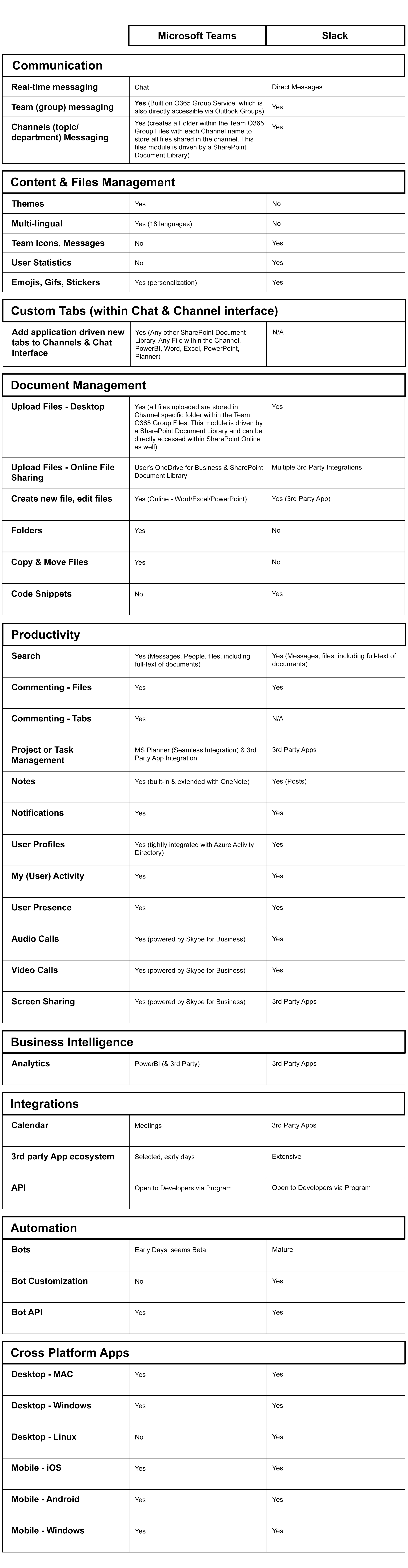
Table Last Edited: February 8, 2017


