Personalization remains a powerful tool for digital marketers to get the right message in front of the right audience at the right time. But it remains difficult to measure unless the targeted content is directly linked to a conversion or a campaign, especially earlier in the awareness phase of the funnel.
With Sitecore, we have a few ways to examine the impact of targeted content. Not surprisingly, they are closely tied to the concept of engagement as well as direct conversions; after all, customers are notorious for not following marketers’ carefully planned journey maps in a predictable, linear way.
Method #1: Isolate and correlate
By isolating the deployment of a particular set of personalization rules, we can correlate behavioural changes that are observed during their deployment. With this approach, you would deploy a specific personalization campaign and measure effects on standard engagement KPIs such as bounce rate in order to infer a positive, neutral or negative effect.
We took this approach with the Rotman School of Management and observed positive lifts across bounce rate, time on page and pages per visit after running a personalization campaign that targeted prospective students browsing from specific international markets.
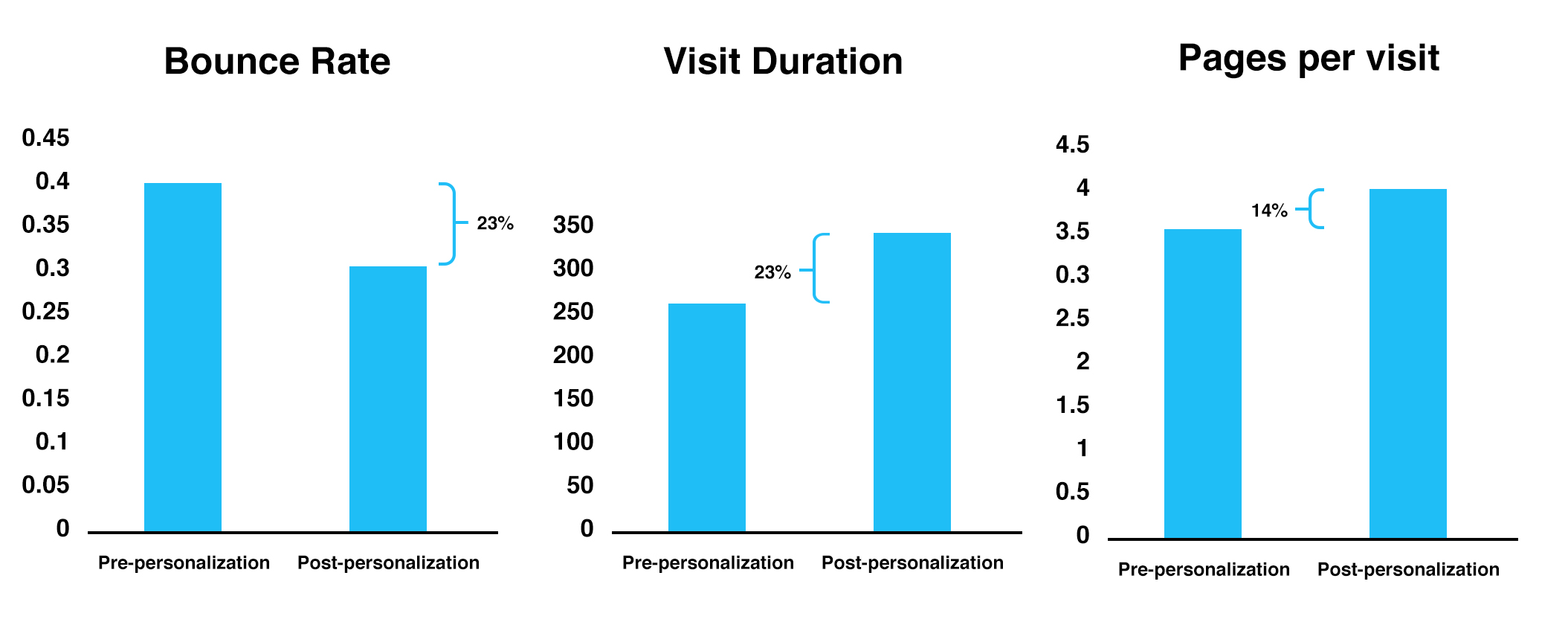
Method #2: Use Sitecore’s Personalization Experience report
This is a helpful new feature in Sitecore 8 that allows us to assess the impact of a personalization rule. You can access it from the Optimization tab in Experience Editor, and it is enabled if there is at least one personalization rule running on the page.
It is critical to point out that this report, like many of Sitecore’s marketing features, relies on a solid Engagement Value model to provide useful insights. The Trailing Value/Visit metric indicates the value generated in a session after a visitor has viewed a personalized variant; below you can see that the “Prospect” variant of the SmallStickyNote component is correlated with a net positive lift in value/visit for those who saw it.
As such, we recommend as always coupling personalization strategy with a strong data enrichment program in order to get the most ROI from this Sitecore feature.
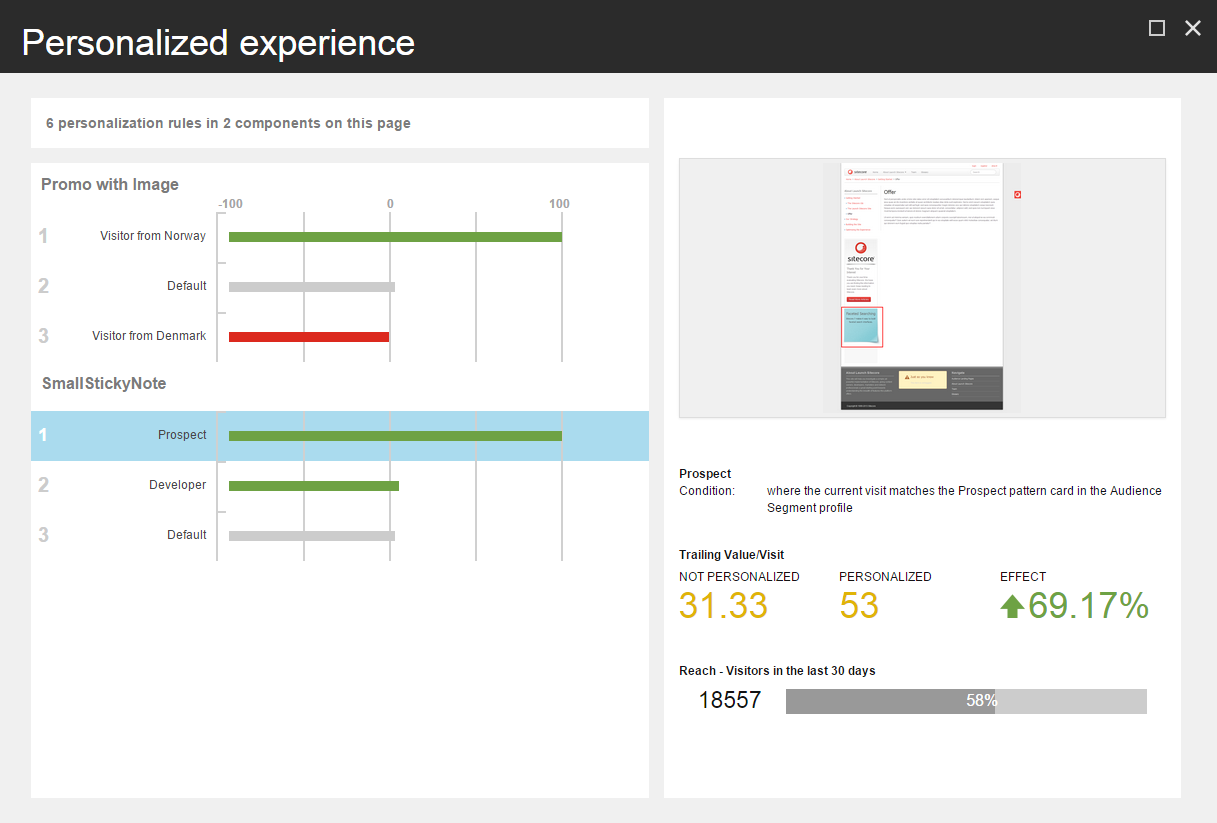
Source: doc.sitecore.net
Method #3: Enable segmentation by variant impression
Sitecore takes a location-specific approach to personalization; instead of targeting to pre-defined segments, rules are assembled for particular pieces of content and areas of pages. This means that we can segment visitors based on whether they saw a particular personalization variation, thus segmenting by the particular rule combination that was used.
There are a couple of ways to go about this:
- Share the variant impression as a session variable either directly to your analytics API or via a tag management system such as Tealium which acts as a data layer between platforms. In doing so, you can add the variant impression to your segment and isolate visitors who were exposed to it, hence correlating goal completion, conversion and engagement levels (see example below).
- Pull the data directly from Sitecore’s Reporting Service to run your own analysis; Sitecore’s interfaces including the Personalization Experience report pull from the same API. Conversely you can use a tool such as the Experience Extractor and isolate/query that impacted behavior directly.
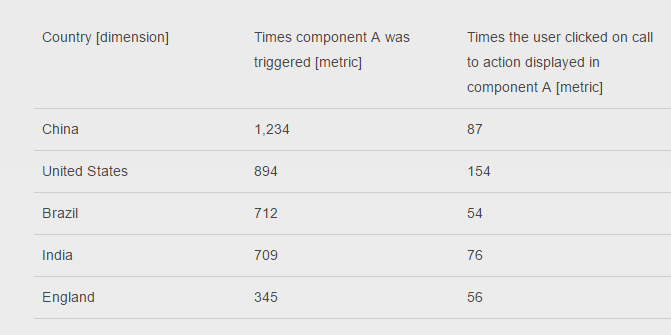
*Article about the various ways personalization impact can be measured






