For those wishing to personalise digital services, we often refer to three methods;
- rule-based personalisation (eg a linear match – if we see this then show that),
- pattern-based personalisation (eg a combination of activities and/ or behaviours) and
- AI-based personalisation.
For those who have seen Sitecore Horizon we are fastly moving towards the latter method with machine learning making the decisions for us; for example, it tells us “if you personalise for this previously unknown group you will increase goal X conversions”.
Whether its a machine or human that dictates the personalisation we still need to prepare for personalisation to maximise its potential and thus the value it can deliver.
Step One – Understand your goals
A common misunderstanding…you test to see a difference to a metric directly related to the page being tested. Ultimately your after something bigger, a sale, a lead, a download which could be further down the journey
A common misunderstanding with personalisation tests (similarly a/b testing) is that you test to see a difference to a metric/ item directly related to the page being tested; for example “by personalising the main image, we will get more people to click the main image CTA.” Whilst that statement is a target it is not the goal that we are trying to achieve; we are ultimately after something bigger, a sale, a lead, a download which could be further down the journey. For example, we can personalise the homepage of an airline to increase flight bookings on the “pick my flight” page or personalise the homepage of a car manufacturer to increase test-drive sign-ups on a specific “vehicle” page.
Knowing your strategic/ marketing objectives is the first step which will hopefully lead you to a set of micro and macro digital goals. (See SBOS Strategic objectives framework for further details or similar models such as the Digital Marketing and Measurement Model from Avinash Kaushik)
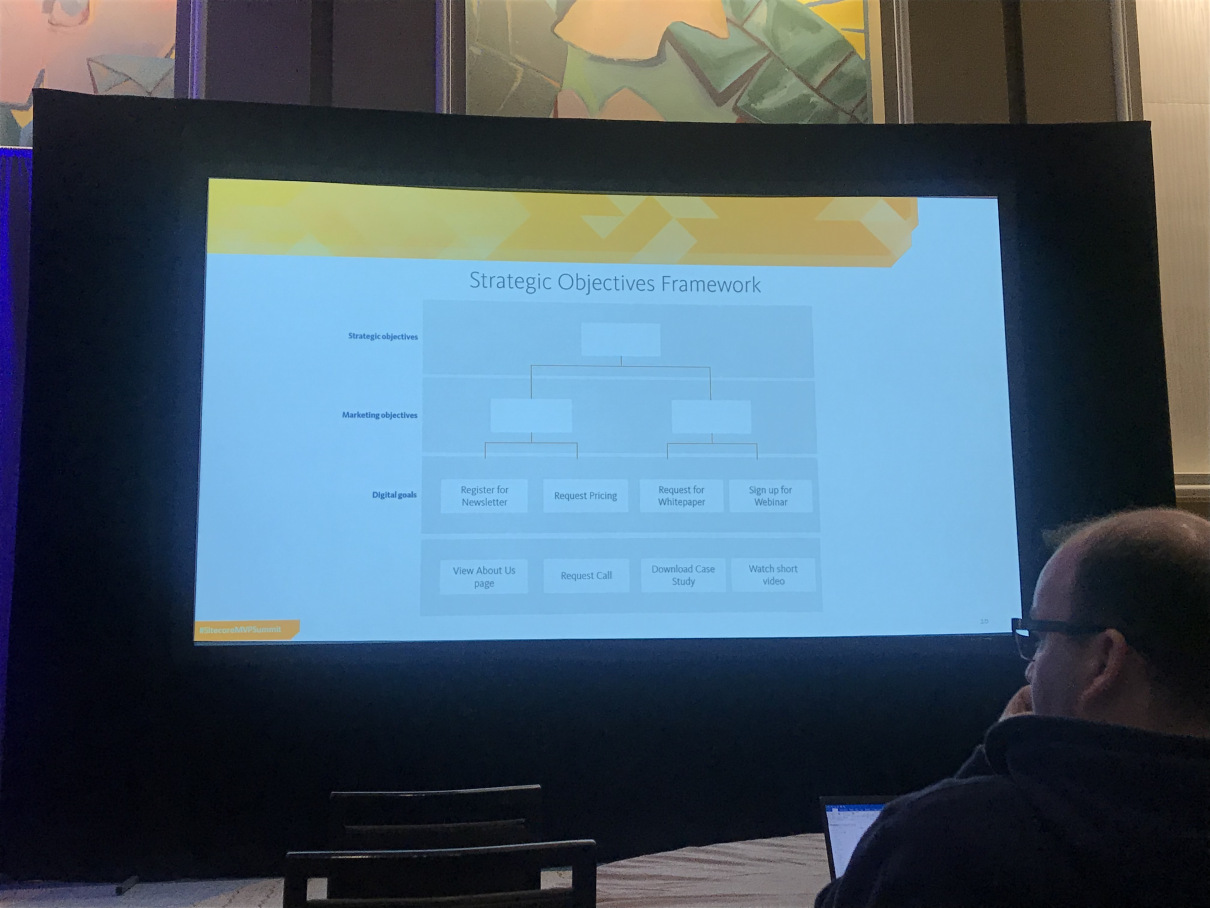
When thinking goals, think engagement activities, something the user has to do. For example, fill in a form, click a button, watch a video, share a page; rather than just visit a page.
When you document your goals spread them out from the most important (macro) to least important (micro). Using the weighted pyramid model score them from 0-100; 100 being the most important, 0 being least important. This weighting is what will help value your tests; the higher the test trailing value (score after the test page in question) the more of these goals have been achieved.
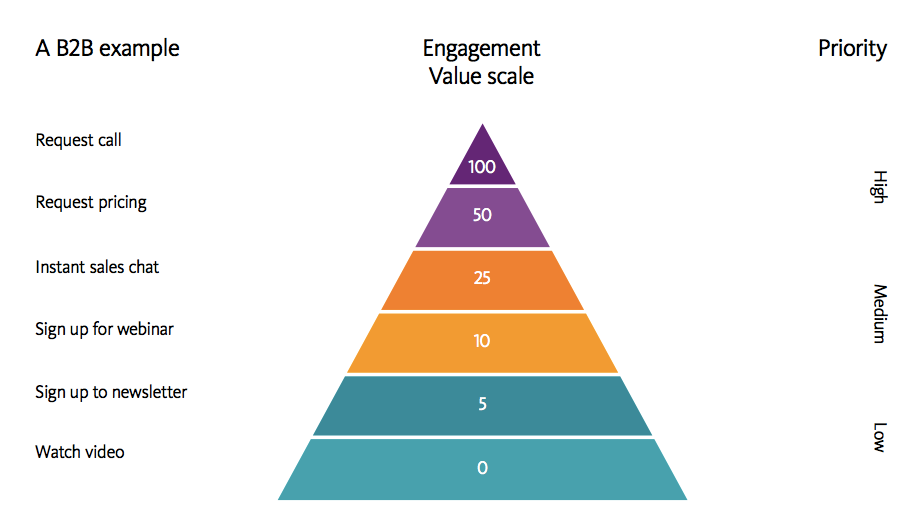
With this decided; assign these values to goals within Sitecore. Grab a developer if needed!
Step two – Target areas to test
Where to test? The most asked question you will face and often the hardest to answer. The best initial guide is to utilise the path analyzer. Here you will find the most common and ideal paths to your goals (green). Equally the paths used with no goals attached to them (red).
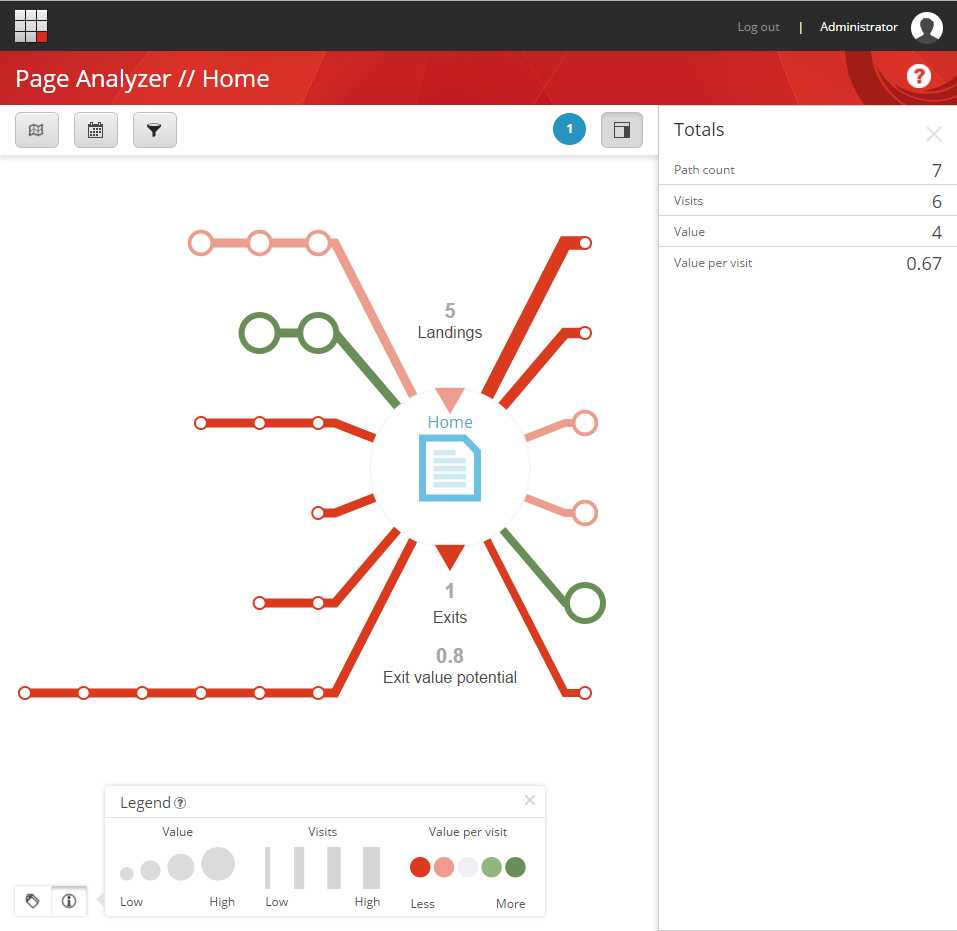
If you take the successful journeys, start to look at pages higher up the path. Have a look at these pages and see how people use them, where they click (try carrying out usability testing or remote tools to see users in action). Ask yourself, “could we use these pages better to target users who are trying to achieve our goals”. This could be better messaging, positioning or even improving the journey with fewer clicks.
If you take the unsuccessful journey, a popular page but no conversions later in the journey (red with a thick line), again visit the page; ask yourself:
- Why are people coming to this page?, does it have great SEO, really readable content?
- What is it lacking/ why doesn’t it convert?, no CTA, no links to continue the journey? Or
- Do we need to re-review our goals? Is there something on this page that we need to track, need to align too?
Step three – Target components/ data to utilise
With your goals set, goals recording and your top pages identified now you need to dig deep to source the component or data that will trigger a personalisation. For a lot of rule-based methods, this personalisation rule can be simple things such as a location (Geo-IP), time of day, repeat visit, campaign ID. Often though, we have to think goals and components assigned to a goal. For example, a lot of sites have short situational searches (micro goal). Let’s think holiday sites, airbnb, trivago, on the beach etc. They ask a few short questions; destination, dates, numbers in your party…
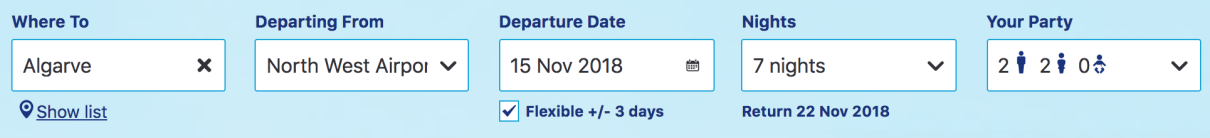
This is great data to utilize.
- Destination can be used to present a tailored homepage for said region, maybe showing specific deals
- Destination could also be used in terms of holiday theme; is it a winter holiday, a summer holiday, a tourist holiday or an adventure holiday. Knowing this could personalise secondary goals such as winter sports insurance, a hire car or additional trips
- Dates could be used to tailor content or offers. If we know they want to travel in May, we could add incentive offers (if not booked) in April
- Numbers in the party could indicate a family holiday so again we could offer relevant supplementary products, such as a family hire car, excursions…
Situational searches are just one of many components to leverage data from. Other page components could be taxonomies of products on an e-commerce site (eg you looked at a Nintendo switch; this was under the Gaming taxonomy, on the return visit you are presented with homepage content predominantly on gaming (the latest Switch game…)
Whilst it’s tempting to jump straight into personalisation; allow some time to follow the three steps above. This way you can ensure:
- Tests add value
- Tests are relevant
- Tests are possible
Prerequisite. This sounds obvious but firstly; switch on the analytics with Xdb. It’s not out of the box so it needs configuring/ activating. Secondly when pages are being built/ designed think about components. The more componentized a page is the easier it will be to test.
Let’s get personalising!







