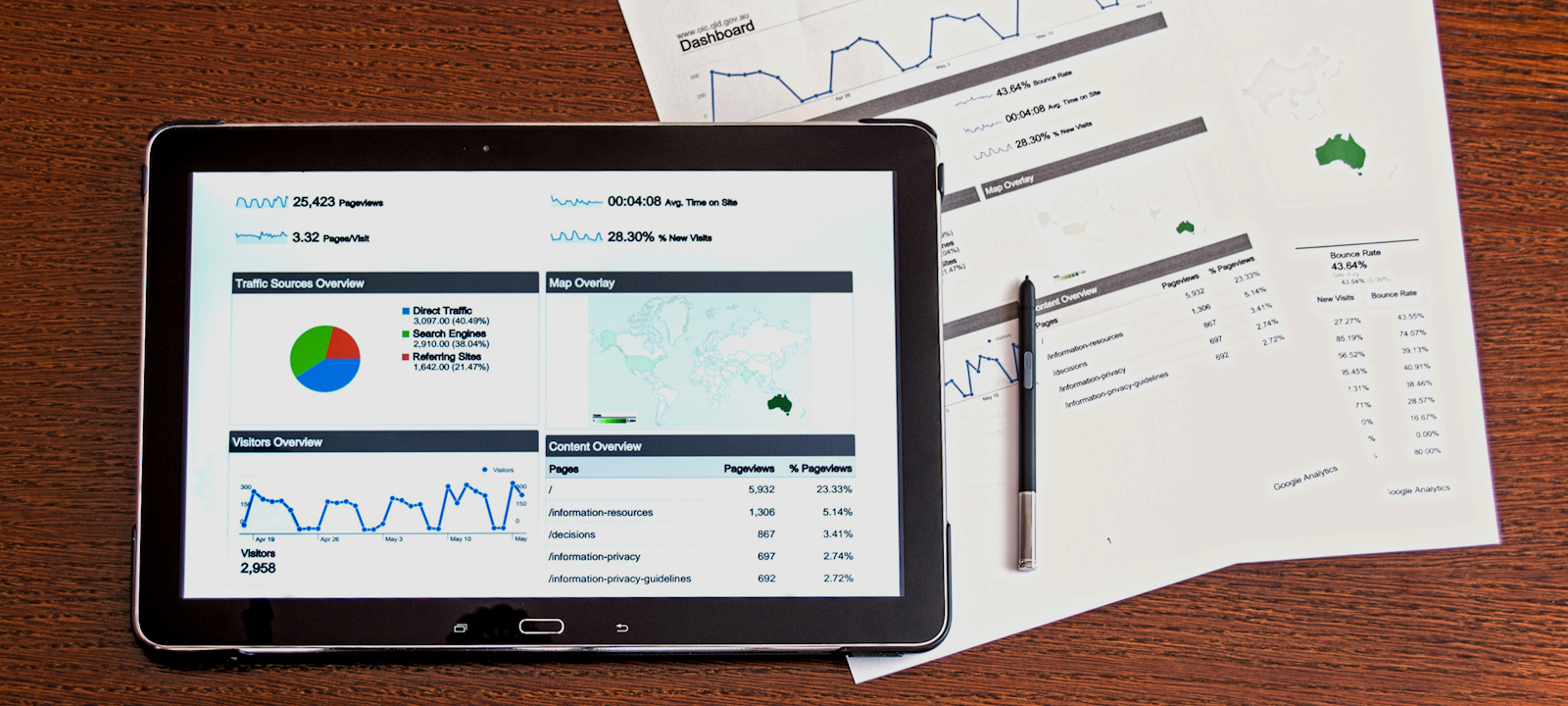Web Forms for Marketers (WFFM) is Sitecore’s free module that allows marketers to create and publish simple forms, usually without a developer’s help. It provides an easy wizard interface to define form fields with pre-set types, validation rules and save actions that determine what happens on form submission. It installs in a few steps as a Sitecore package (zip file).
This module can be a wonderful tool to enable marketers to create and publish their own forms; however, there are specific pros and cons to its use.
Pros |
Cons |
|
Workarounds include:
|
Scenarios well-suited to WFFM
Given these pros and cons, in our experience, there are two scenarios that are very well suited to this module. Please note that both of these scenarios assume non-sensitive data capture.
1. Simple forms using an out-of-the-box Save Action
- A request information or resource download form that captures basic information such as name, email and question, and then sends one or multiple emails on submission
- A simple form that kicks off a drip marketing campaign on submission, using Sitecore’s Engagement Plans – for example, sending interval-based follow-up emails once information has been requested
2. Simple forms that save data to another system / lead generation
- Sitecore offers a free connector to Microsoft Dynamics CRM. This connector provides additional Save Actions that allow form data to be saved directly into the CRM
- A third-party connector to Salesforce is also available from FuseIT
- For other third-party systems, custom Save Actions can also be developed and made available in the selection drop-down for use by marketers and content authors
The following section describes a few additional tips and tricks we’ve learned from using the module:
Using Page Editor mode
The Page Editor interface provides the best experience to create and manage forms. It is possible to create and manage forms from Content Editor, but this involves an additional number of configuration steps and is simply not as easy or intuitive to manage. That said, publishing a form requires the publication of not only the parent Content Item but also the Form itself under the Modules subfolder.
DMS is not a prerequisite
If you’re not yet running the Digital Marketing System (and we recommend you eventually do), you can still take advantage of WFFM. You’d lose the analytics capabilities that are built-in to help trouble-shoot and optimize the forms, but would retain the end-to-end capability of creating and publishing functional forms.
Styling WFFM
WFFM forms will automatically adopt the global site styles.
WFFM fields can be styled individually with pre-set CSS classes created by a front end developer. Once the CSS file is updated with a particular class, a Sitecore administrator can add it to the dropdown list by creating a new “Extended List Item” item under /Sitecore/System/Modules/Web Forms for Marketers/Settings/Meta Data/Css Classes.
Dynamic field logic
Web Forms for Marketers fields act independently. That is, there is no configuration you can make to show/hide/change other parts of the form based on a user-selected value in a given field.
However, the module does come with a Rules Engine for each field that allows you to influence that particular field based on conditions evaluating to true. For example, you could hide a particular field in the form if the visitor is from a certain geographical region, or you could pre-fill a form field with a value from the user’s profile.
Security and privacy standards
Out of the box, Sitecore does not encrypt the information it captures from forms in the Web Forms for Marketers database. As such, if you choose to have WFFM save form information locally, the base solution will not meet PCI and HIPAA compliance. If you choose to have WFFM pass the information to a third party system, there will still be a question of secure and possibly encrypted transmission of data.
As such, if your organization is considering the module for sensitive transactions, we recommend an evaluation of the trade-offs required to introduce the necessary encryption, secure transmission tunnels and infrastructure adjustments.
Deploying WFFM to production environment
If you have a multi-server environment, there is a specific way WFFM must be deployed. The process to be followed can be found in the WFFM documentation Reference Guide, Section 2.11.1 on page 35.
Most importantly, there is an option for having the Save Action execute inside the content author environment such that any logic and connectivity to the storage database can happen inside the firewall. This requires the configuration of the WFFM web service (“remoteWfmService”) to have access from the content delivery environment back to the content author environment. Alternatively, the CD environments must have a reference to the Master Sitecore database.
This configuration is an important discussion and planning point prior to deploying WFFM in production.
Curious to Try Web Forms for Marketers?
We recommend installing the module in a sandbox environment initially, and carefully considering your usage scenarios and governance implications. We also highly recommend creating a thorough test and deployment plan that maps out your production configuration and storage of form data.
Looking for help in determining whether Web Forms for Marketers is right for your needs? Drop us a line.