Put simply, you can categorize and tag your content according to the audience segment it is targeted towards (or for whom it indicates interest) and allow a visitor’s browsing patterns to paint a picture of who they are.
If you’re new to profile and pattern cards I’d recommend first reviewing the Sitecore documentation here.
At Valtech we’re big on enriching the data Sitecore collects, regardless of whether you’re ready to take advantage of analytics and personalization. Using profile cards is a big part of that, and this article shares tips for deploying them in a useful way.
#1 Be proactive with your content strategy
Being proactive with your content strategy is critical. Because Sitecore uses browsing patterns to build a visitor profile, you need to think about how your content surfaces clues about the person consuming it. A couple of points to ponder:
Which audience segment(s) do you wish to target?
This typically ties back to your broader web strategy and usually involves driving increased conversions or revenue from that segment; it may be an underperforming segment or may be part of a strategic push from the business.
What clues can consumption of your content provide?
In my experience, profile cards offer the most value when they are somewhat perpendicular to your information architecture (IA) and can provide a more nuanced understanding of visitor interests.
The Rotman School of Management website is organized by program type; it is useful to have a Full-Time MBA profile defined for people spending time in that subsection.
However, Rotman was also interested in how this audience divided further into Poets (creative-oriented applicants), Quants (finance-oriented applicants) and those motivated by Rotman’s research and thought leadership. As such, the strategy was to tag pages that lived in various site subsections but that collectively indicated an interest in finance-related content, for example. This also drives an objective to intentionally publish research-oriented articles that clearly align to one of the two categories.
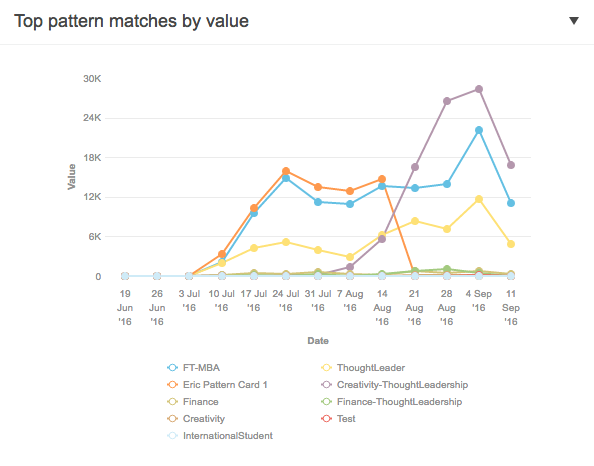
[Figure 1: Pattern matches on the Rotman website. It was helpful to see the breakdown between Finance and Creativity audiences as well as the Full-Time MBA prospects.]
Resist the profile key pressure
Sitecore introduced profile cards a few versions ago to increase flexibility of defining multi-faceted profiles with different weightings of various characteristics. But with great flexibility comes (sometimes) great consternation. It can be challenging to figure out which combination of profile keys will allow you to define a multi-dimensional radar graph representing a segment – and there are dozens of different ways to slice it.
We generally recommend sticking to no more than 3-5 profile keys, and keeping them as very broad, distinct characteristics, and ensuring the radar graphs are sufficiently distinct from each other.
This travel website example illustrates this point well. The content profiling is anchored around three traveller personas, each with varying inclinations for five characteristics which we have translated into profile keys: Adventure, Group Travel, Luxury, Safety, and Structure. We also made sure it would be easy to tag content and blog articles into these categories; in fact, this categorization even drove content creation around specific topics.
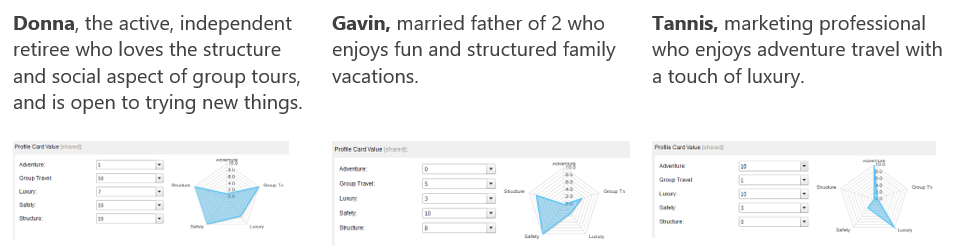
[Figure 2: Three travel website personas defined using five profile keys. The keys were selected to paint a sufficiently distinct picture of each persona and to make it easy to tag topical blog articles.]
Or, keep it even simpler
Conversely, you don’t even need to use a multi-dimensional radar graph if your profiles are simpler. For another client, we used one profile key at maximum value to define each profile card. In other words, the corresponding profile key was set to “10” and the others were set to “0” for each profile card. This allowed a simple model whereby only one characteristic defined a profile.
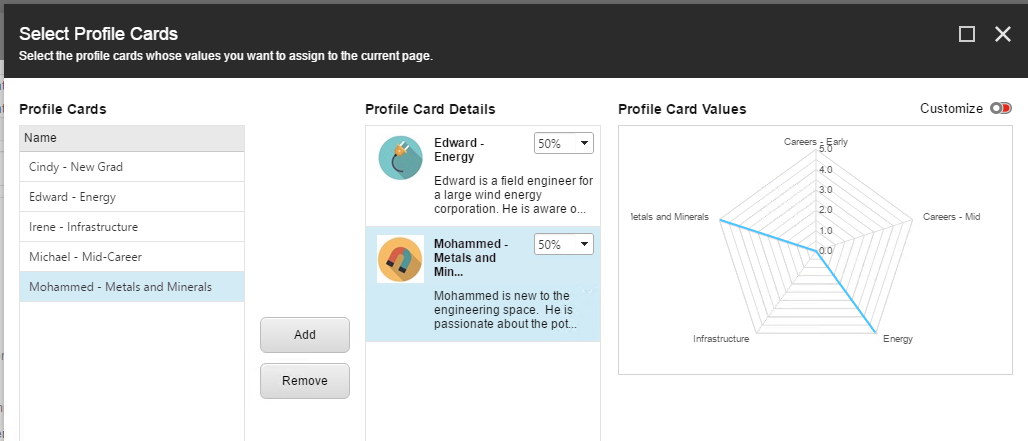
[Figure 3: These profile cards were created with just one profile key each at maximum value. This screenshot demonstrates a content item being tagged with both the “Edward” and “Mohammed” profiles, each defined by one profile key “Energy” and “Metals and Minerals”.]
#2 Keep your profile tagging manageable
We typically recommend tagging only 25-100 pages on your website. These should be stored and tracked as part of your content inventory; in a perfect world, this is an accurate, living document. The selection of pages to tag should be a function of high traffic and profile relevancy. Oftentimes, more topical content is buried deeper in the website and a content item’s profiling power, or ability to generate helpful clues about user intent, should be a factor in surfacing it more prominently.
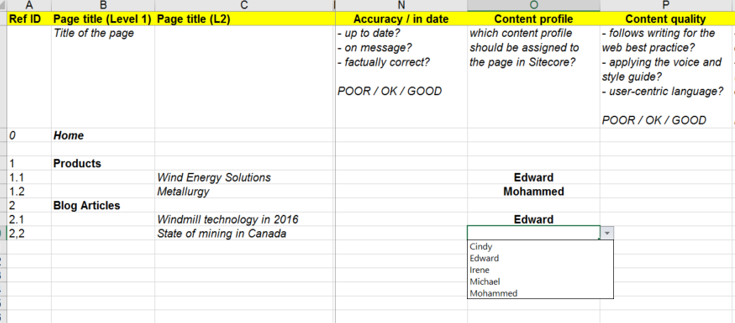
[Figure 4: A sample content inventory document with a Content Profile column and preset dropdown options representing the profiles configured in Sitecore. Keeping track of content and tagging in this type of document makes it easier to manage. One could argue that a profile lifespan for a page might also be included in this record.]
Also keep in mind that Sitecore allows you to tag multiple profile cards to a content item if it truly reflects two distinct profiles. See this blog post for details.
#3 Be creative in looking for behavioural clues
To get the most insight, we want to extract as many behavioural clues as possible. Luckily, Sitecore facilitates extending these clues beyond pageviews with a little creative UX and coding. A couple of ideas to get you started:
- Firstly, make use of SBOS Xccellerators free module which gives you a very handy “Add value to profile key” action to use in the rules engine. With this action, you can increment profile key values based on conditions being met during a certain event or trigger. An example would be:
- Let’s say you’d like to segment your audience by named groupings of IP addresses. Using the Session Start Rules configuration (found in the master DB under /sitecore/system/Settings/Analytics/Rules/Session Begin/Rules), you can configure a condition to evaluate whether the visitor’s IP address is contained in a certain group, and if true, then increment the profile key value for that named grouping.
- Secondly, get comfortable with the code snippet you need to programmatically increment a profile key value and/or assign a pattern match to a visit. Nilesh Thakkar’s post will give you a sense of manipulating the Sitecore.Analytics.Tracker.Current.Interaction.Profiles object. With this at your fingertips, anything not accessible via the Sitecore interface can be tagged with a profile increment or assignment, such as a custom form submission or client-level Javascript interactions.
- One interesting idea would be to have visitors complete a brief survey or quiz upon arrival to the website. Upon submission, a small piece of logic could evaluate their responses and programmatically assign relevant profile key values or pattern card.
#4 Make good use of the rich data you’re collecting
Once you’ve tagged your content with profiles, you can start having fun. First and foremost, you can start personalizing content targeted to your newly defined segments! This requires some strategic thinking of course, but keep focused on the business questions you asked up in Tip #1 and ideas to nurture those segments should be easy to come by. Equally, make sure you have a plan for measuring the impact of personalization.
Next, Sitecore Analytics and the underlying raw data collected by the xDB give you a lot of power. You should be able to immediately see which segments are producing more value per visit, and make data-driven decisions on where to invest in boosting a segment’s performance (see figure below).
Additionally, with the underlying xDB you have a rich dataset to feed into any analytics, business intelligence or predictive platform to help you further discern insights, patterns, lead scores and visualizations. We recently ran a binominal classification machine learning algorithm on the xDB to predict conversion and high engagement value; another example would be Jason Wilkerson’s pilot of consuming xDB data for visualization in PowerBI.
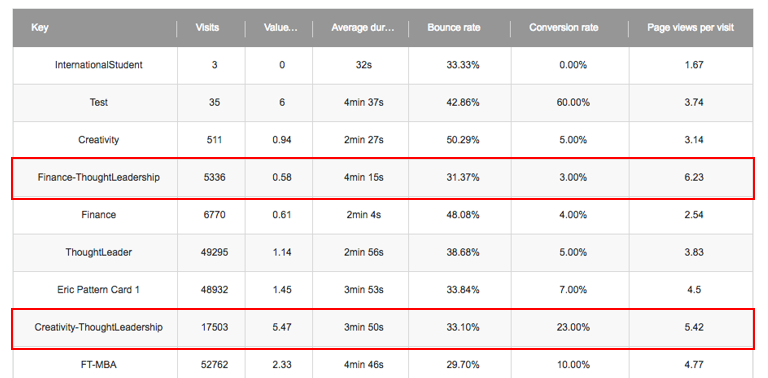
[Figure 5: Insights from Sitecore Analytics for Rotman School of Management. One example: while the Finance segment was averaging more pages/visit, their value/visit was significantly lower than the Creative segment, signalling a clear and justifiable opportunity to invest in boosting segment value production.]







